Import users
You can import a list of users if your authentication provider is set to Windows domain. Before importing users, ensure that the full user names are 100 characters or less. User names longer than 100 characters will result in an error when logging in to Control Panel.
Click Administration > Users > Import User.
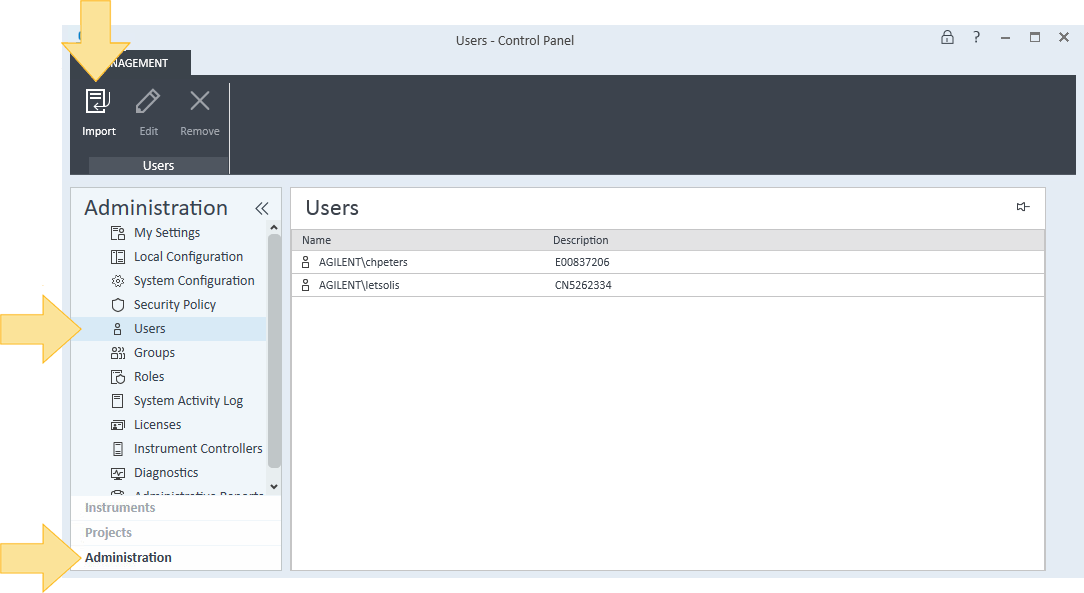
Search within your domain or local computer and add users to the list of authenticated OpenLab users. The user's domain password will be required to log in to Control Panel.
Click OK.
base-id: 12238310027
id: 12238310027