Launch an instrument
Once you have added and configured an instrument, you can launch the instrument to begin acquisition.
You can launch the instrument from the instrument table or the instrument details page.
You can also launch an instrument directly from your desktop shortcut.
Offline instruments are not supported in OpenLab CDS.
To launch an instrument from the instrument table:
Click Instruments and select a location.
In the instrument table, click Launch an online instrument session for a specific instrument.

The Acquisition program opens.
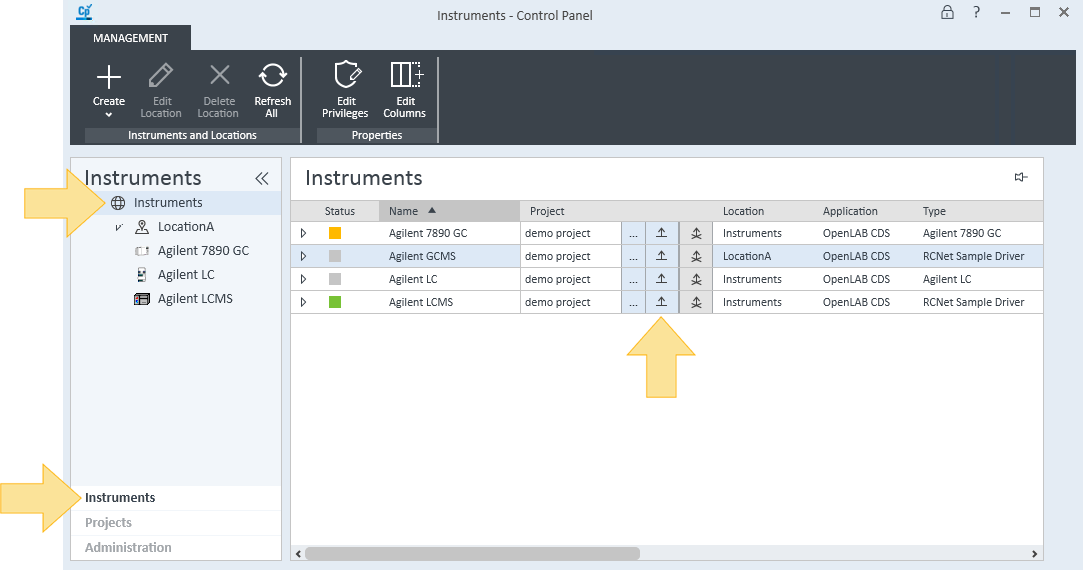
To launch an instrument from the instrument details page:
Click Instruments and select the instrument you want to launch.
Click Launch. The Acquisition program opens.
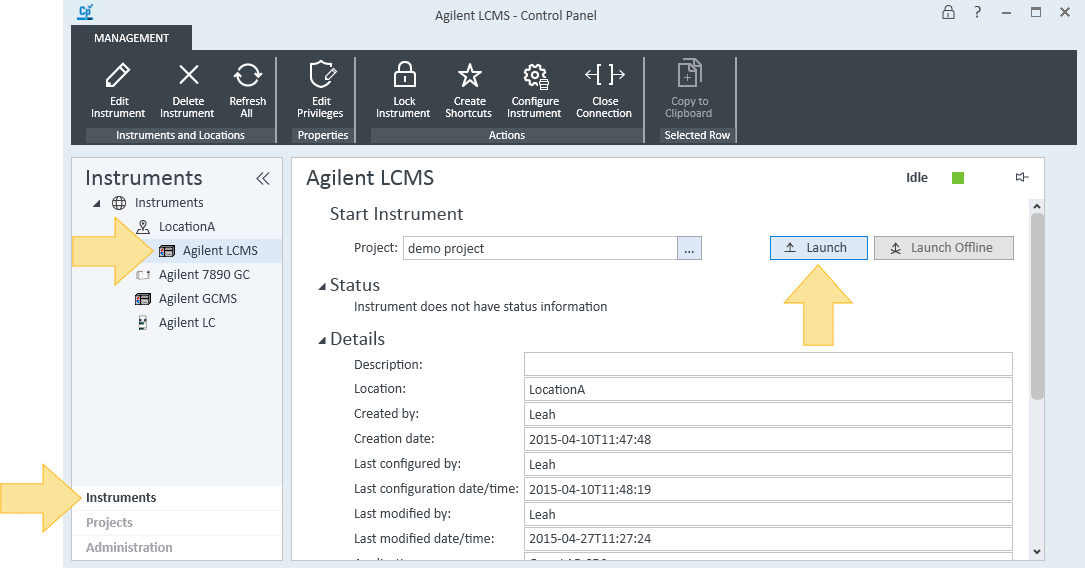
base-id: 12236089995
id: 12236089995