Set the refresh period for instrument status
Set the time interval for updating the instrument status in your Control Panel. This setting applies to all instruments in your Control Panel.
Click Administration > System Configuration > Instrument Settings.
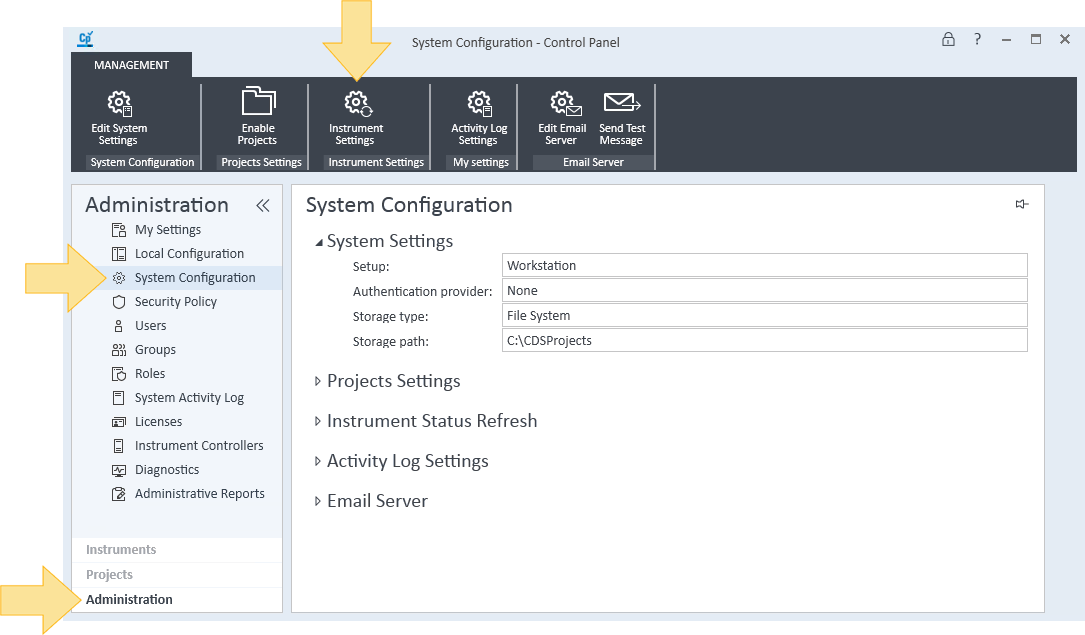
Enter the Status refresh period in seconds to set the time between instrument status updates. This refreshes the status displayed in the instrument table.
Enter the Full status refresh period in seconds to set the time between full instrument status updates. This refreshes the status displayed in the instrument details.
Click OK.
base-id: 12238225035
id: 12238225035