Use the instrument table
Click Instruments and select a location. The instruments in that location are displayed in the instrument table.
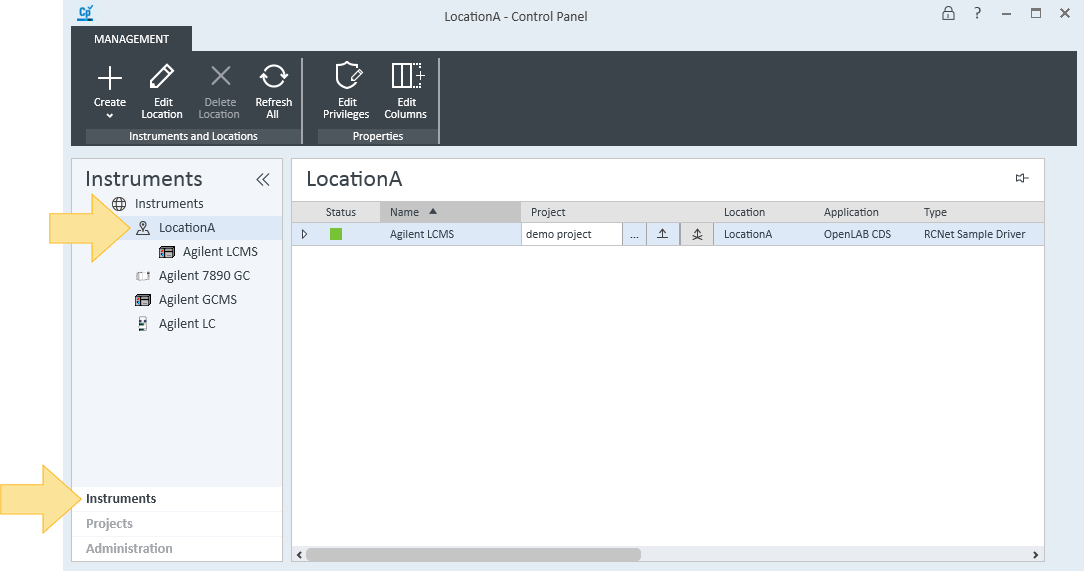
To change the way the instrument table is displayed, see Customize the instrument table.
To show the instrument details, click
 .
.To change the project for the instrument, click Select a project to run with instrument.

This option is only available if the instrument was added to the Control Panel allowing users to use projects other than the default project.
To start the Acquisition application, click Launch.

base-id: 12236121355
id: 12236121355