Instrument Options
You can program your LC instrument to automatically turn off the detector after the instrument is idle for a specified amount of time. This setting is applied to all LC instruments configured on the system.
Click Administration > Instrument Options.
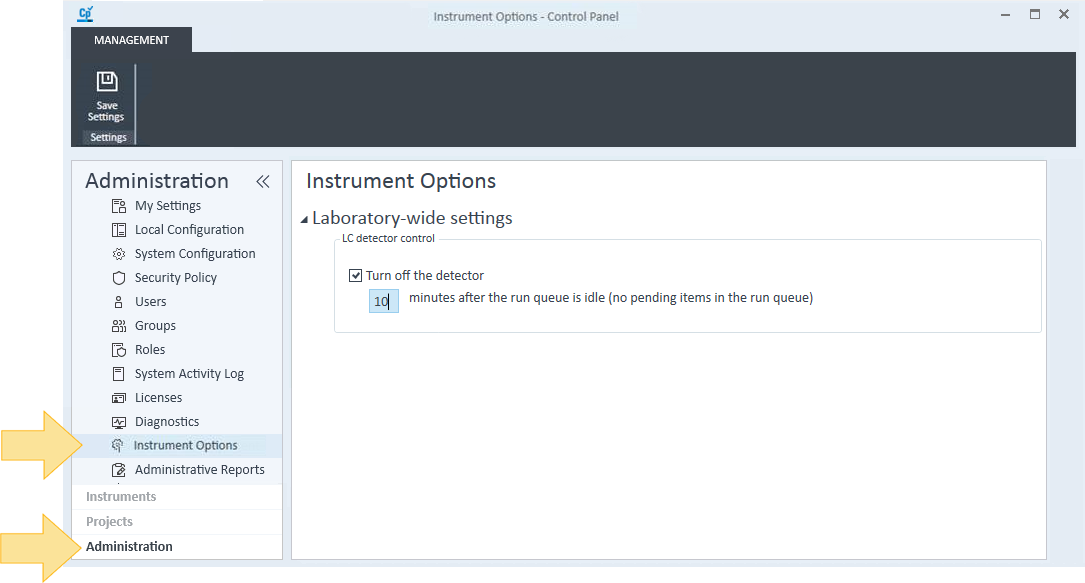
Select Turn off the detector and specify the number of minutes to wait after the run queue is idle. An instrument is considered idle when a run in the run queue has completed. If the detector was manually turned on in the Instrument Status, it will stay on until you submit a run.
Click Save Settings. After the final single sample or sequence in the run queue is complete, the LC instrument will turn off its detector.
To change or update the laboratory-wide settings for an instrument that is currently launching or running:
Change the settings on the Instrument Options screen, and click Save Settings.
Close the connection on the active instrument.
The laboratory-wide settings are applied the next time you launch the instrument.
base-id: 12266448139
id: 12266448139