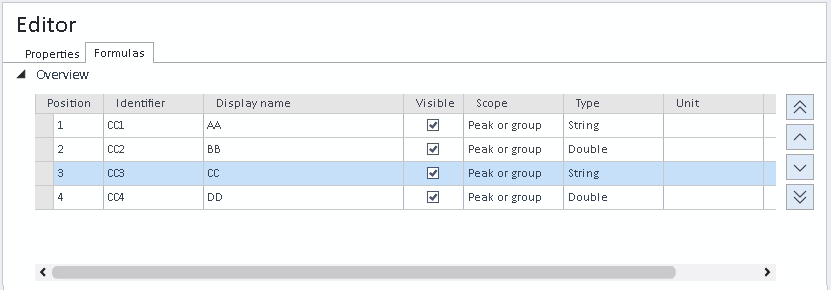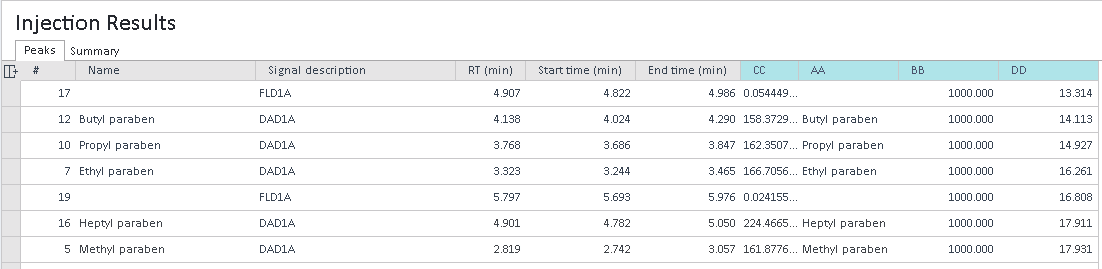Change order of formulas in the CC file
OpenLab CDS allows you to define the order in which Custom Calculation results appear in the injection results of the Data Analysis.
Prerequisites
You have created a Custom Calculation file with Custom Calculation formulas.
Select a Custom Calculation formula and re-arrange its position by using the arrow buttons next to table:
Click
 or
or
 to move it one position up or down, respectively.
to move it one position up or down, respectively.-
Click
 or
or
 to place it at the top or bottom,
respectively.
to place it at the top or bottom,
respectively.
Save the Custom Calculation file and make sure your Data Analysis processing method uses the correct version.
Reprocess the injections.