Overview
The Custom Calculator is a tool that allows to program all kinds of calculations to extend the default calculations provided by OpenLab CDS. It allows enhancing Data Analysis to support various workflows and applications.
You create the formulas for the additional calculations in the Custom Calculation Editor. Launch the editor from the Data Processing view in Data Analysis. The formulas are stored in Custom Calculation (CC) files in the same folder as Data Analysis processing methods. One Custom Calculation file can contain several formulas.
Link or embed the CC file in the processing method in Data Analysis to allow for Custom Calculation results to be computed as part of Data Analysis processing method.
Therefore Custom calculation results are visible in the Injection Results window in Data Analysis already, no report generation is needed.
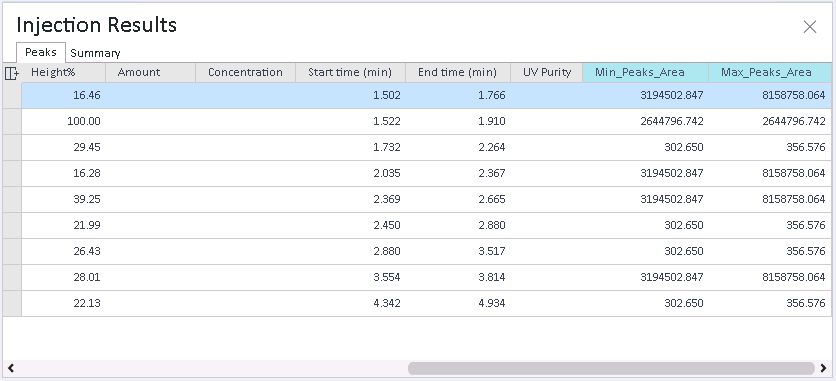
CC results for peaks (shown with a blue header cell)
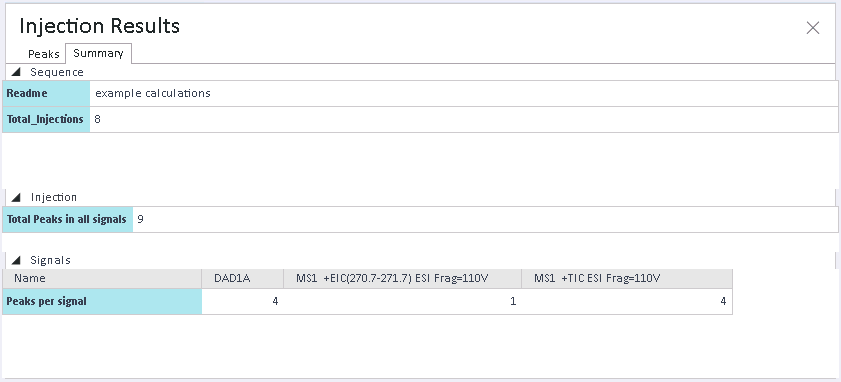
CC results for sequences, injections, or signals
To include Custom Calculation results in a report, an appropriate report template needs to be designed. You can add results as a single value, as part of a table or matrix, or use them in any expression.
The Custom Calculation formula language is based on Microsoft Visual Basic (VB.NET), including Language-Integrated Query (LINQ). In addition, some frequently used expressions are accessible in the user interface of the Custom Calculation Editor (called functions or operators). Formulas can use these predefined functions and operators, or use any VB or LINQ expressions.