Identify the solvent peak
If you use the ChemStation integrator with an FID or TCD signal, the integration optimizer tries to identify a solvent peak. If it finds one, it marks the relevant peak as Solvent. There is no baseline underneath a solvent peak identified by the Integration Optimizer.
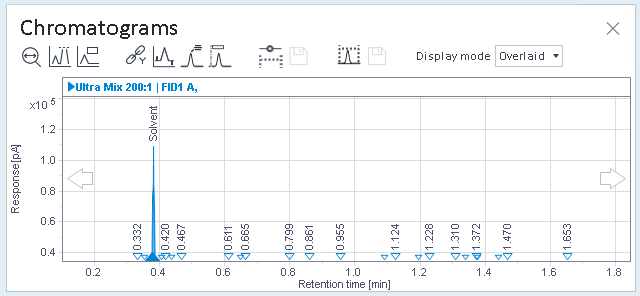
Solvent peak label
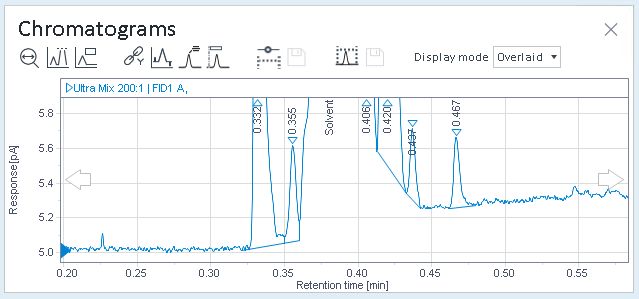
Solvent peak without baseline
To define the solvent peak, the integration optimizer adds the following integration parameters:
Solvent peak
-
Solvent peak slope
-
Maximum height
If you use the integration parameters of an existing method, these parameters may already exist with unsuitable values. A solvent peak may be missing, incorrectly marked, or shown with a baseline.
If a peak has been incorrectly marked as solvent, clear the Use check boxes for these parameters in the integration events table in step 3. Alternatively, modify their values, for example, set Solvent peak to Off, or increase Maximum height.
If a solvent peak has not been found, try decreasing Solvent peak slope.
To remove the baseline under a solvent peak, decrease Maximum height.
|
GC signals always have the three solvent peak integration parameters. They are set to 0 when the integration optimizer has not used them. |