Initial events, ChemStation integrator
Slope sensitivitySlope sensitivity
Sets the value of the signal slope that is used to identify the start and end points of a peak during integration.
You can set the values either specifically for a given signal or globally for all signals.
When the signal slope exceeds the Slope Sensitivity value, a peak start point is established; when the signal slope decreases below the Slope Sensitivity value, a peak end point is established.
Peak widthPeak width
Controls the selectivity of the integrator to distinguish peaks from baseline noise. You specify the peak width in units of time that correspond to the peak width at half-height of the first expected peak (excluding the solvent peak).
The integrator updates the peak width when necessary during the run to optimize the integration:
If the selected initial peak width is too low, noise may be interpreted as peaks. If broad and narrow peaks are mixed, you may decide to use runtime programmed events to adjust the peak width for certain peaks. Sometimes, peaks become significantly broader as the analysis progresses, for example in isothermal GC and isocratic LC analyses. To compensate for this, the integrator automatically updates the peak width as peaks broaden during an analysis unless disabled with a timed event.
The Peak Width update is weighted in the following way:
0,75 × (existing peak width) + 0,25 × (width of current peak)
Area rejectArea reject
Sets the area of the smallest peak of interest.
Any peaks that have areas less than the minimum area are not reported: The integrator rejects any peaks that are smaller than the Area Reject value after baseline correction. The Area Reject value must be greater than or equal to zero.
If shoulders are detected: The decision to reject a shoulder is based on a preliminary approximation. For this approximation, the area of a shoulder is calculated as a rectangle, from shoulder start to shoulder end, using the tangent as a diagonal.
Area reject is ignored during manual integration. |
Area% rejectArea% reject
Sets the area% of the smallest peak of interest.
Any peaks with an area% less than the minimum area% are not reported. The integrator rejects any peaks with an area% smaller that the given value after baseline correction.
Enter the area% of the smallest peak expected. You can obtain this information by first integrating the data file with area and height reject set to zero (0). Use the Area% column in the integration results to choose an appropriate minimum value.
If a peak that is not integrated due to low area% is a rider peak, it will be merged with the parent peak.
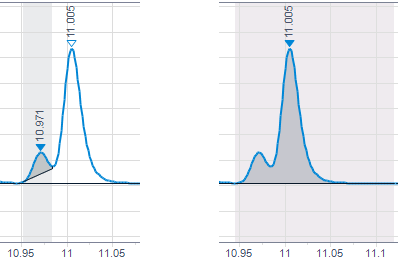
If the parent peak is below the area% threshold, but the rider peak is above the threshold, the parent peak is kept, as the rider peak's calculation and baseline construction would otherwise be based on an excluded peak.
Height rejectHeight reject
Sets the height of the smallest peak of interest.
Any peaks that have heights less than this minimum height are not reported: The integrator rejects any peaks that are smaller than the Height Reject value after baseline correction.
If shoulders are detected: The decision to reject a shoulder is based on a preliminary approximation. For this approximation, the height of a shoulder is calculated as the height of a rectangle, from shoulder start to shoulder end, using the tangent as a diagonal.
|
Height reject is ignored during manual integration. |
Shoulders modeShoulders mode
Sets the initial method of detecting shoulders on peaks.
This setting defines how the application handles peaks that are not baseline-separated. You can choose from:
Off |
Shoulders are not detected. |
Drop |
Shoulders are integrated with a drop line. |
Tangential |
Shoulders are integrated with a tangent baseline. |
New Exponential |
Shoulders are integrated with an exponential baseline. |
Gaussian |
Shoulders are integrated with a gaussian baseline. |
For more information on tangent skimming, see Tangent skimming and Tangent skim modes.