Disable or enable a calibration point
Prerequisites
To be able to carry out the procedure as described, you need the privilege Data Processing > Disable/enable calibration points Privileges are configured in the Control Panel.
If the Calibration Curve window is hidden, click Calibration Curve in the Home ribbon tab to show the window.
Right-click the calibration point that you want to exclude from the calculations, and select Disable calibration point from the context menu.
To enable the calibration point again, right-click the disabled point, and select Enable calibration point from the context menu.
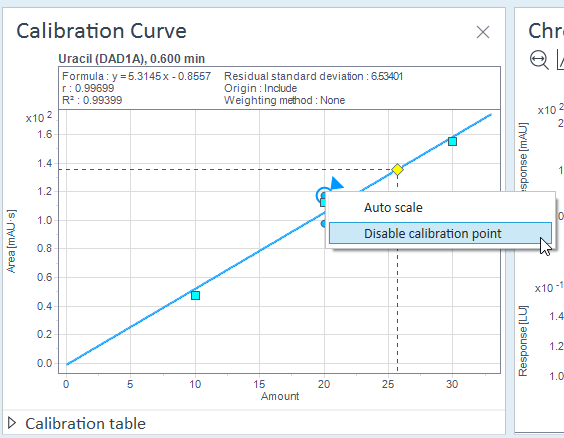
or Alternatively, expand the Calibration table in the Calibration Curve window, and clear or select the Use check boxes.
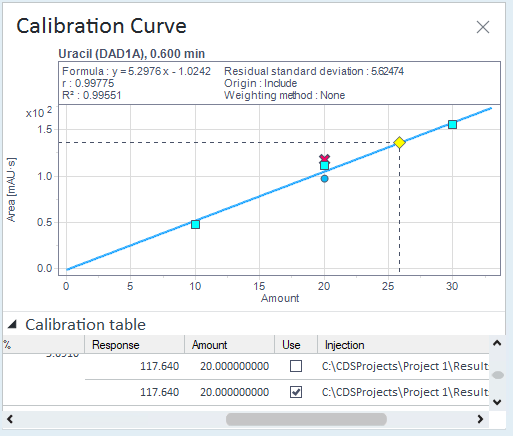
The icon of the
calibration point changes to a red cross
![]() . The calibration curve and injection results are
automatically recalculated.
. The calibration curve and injection results are
automatically recalculated.
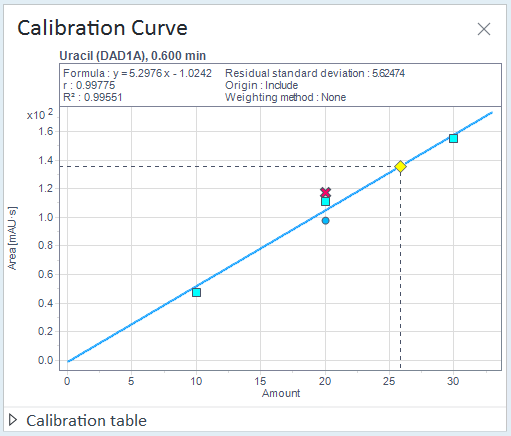
If you work with a result set, your result set will be automatically requantified with the new calibration curve. If you work with single runs linked to the same processing method, you must reprocess or requantify all relevant single runs. |
| Reprocessing does not change the Use status of a single calibration point. |