Create a named group
Prerequisites
To be able to carry out the procedure as described, you need the privilege Processing Method > Edit identification parameters. Privileges are configured in the Control Panel.
If the project enforces method approval, the method status must be Generic. For details, see Method approval.
Under Methods in the navigation pane, select the processing method you want to edit.
In the Processing Method window, select the compound table in the Compounds > Identification node.
Right-click the compound table or the space below the table, and select Add named group from the context menu.
Edit the group name and assign an expected retention time.
To add a compound or timed group to the named group, select the corresponding check box in the Named Group Parameters window.
To remove a compound or timed group from the named group, clear the corresponding check box in the Named Group Parameters window.
For calibration: Select the group in the Compounds > Calibration node, and provide an amount unit and a concentration unit.
or Alternatively, click Add named group in the Method ribbon tab.
A row showing the named group is inserted
into the compound table (icon
![]() ). The Named Group
Parameters window is shown to the right of the compound
table.
). The Named Group
Parameters window is shown to the right of the compound
table.
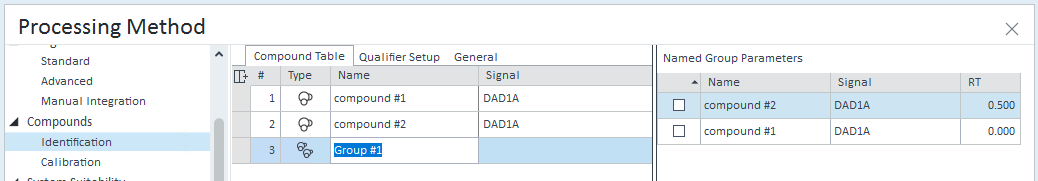
This RT is used for sorting purposes only. It does not have any influence on the process.