Change the appearance of the Peak Explorer
Change the value that determines the peak size
-
Select the required value from the drop-down list in the Peak Explorer toolbar.
NOTE
If you choose Amount or Concentration, and there are no results for the peaks, the minimum radius for the bubble is used. You set the minimum radius in the Peak Explorer Properties dialog.
Show only identified or only not identified peaks
-
Select the required buttons in the Peak Explorer toolbar:
 Display all identified peaks.
Display all identified peaks. Display all not identified
peaks
Display all not identified
peaks
You can also select both buttons to show all peaks. You can distinguish the peaks by their color:
 Identified peaks
Identified peaks Not identified
peaks
Not identified
peaks
Adjust the minimum and maximum bubble size
Click
 in the Peak Explorer window.
in the Peak Explorer window.The Peak Explorer Properties dialog opens.
-
Adjust the Minimum radius and Maximum radius values. You can choose integer values from 1 to 50.
Set a time range
Click
 in the Peak Explorer window.
in the Peak Explorer window.The Peak Explorer Properties dialog opens.
-
Select the Use time range check box, and adjust the start and end time.
Define the bubble quality
Click
 in the Peak Explorer window.
in the Peak Explorer window.The Peak Explorer Properties dialog opens.
-
Select the High quality bubble display check box to show each bubble with a border, so that overlapping bubbles can be distinguished.
Sort bubbles by size
Click
 in the Peak Explorer window.
in the Peak Explorer window.The Peak Explorer Properties dialog opens.
-
Select the Sort bubbles by size check box to show smallest bubbles on top.
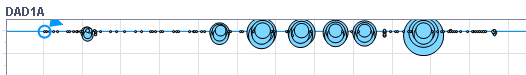
base-id: 11015267211
id: 11015267211