Step 1: Characterize Chromatogram
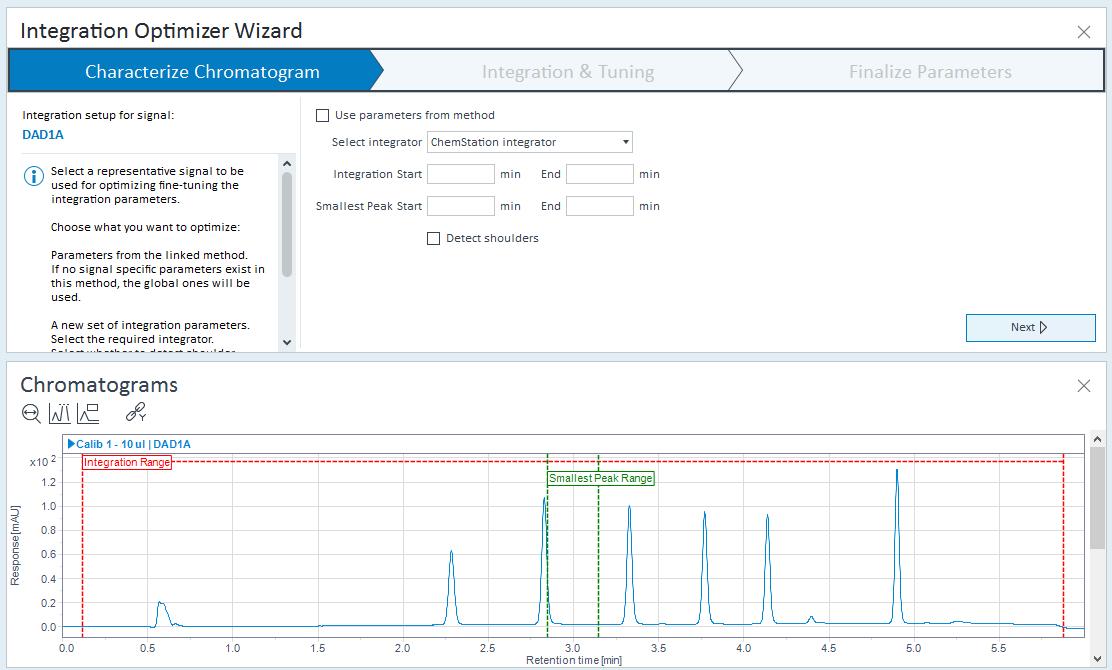
Select injection, method, and signal, and adjust the graph.
Select a representative injection (for example, a commonly occurring sample) from the injection tree.
By default, the Integration Optimizer proposes a new set of integration parameters.
Optionally: To start with the integration parameters from the linked method, select Use parameters from method.
Select the signal that you want to optimize (for example, DAD1A).
Zoom into the displayed graph as required. Click
 to check the peaks near a possible baseline. See Zoom to baseline .
to check the peaks near a possible baseline. See Zoom to baseline .
-
Ensure that a processing method is linked to your injection.
-
Choose the basic settings.
Choose the integrator that you want to use.
Specify the integration range of interest:
In the Chromatograms window, drag the red Integration Range box to adjust the entire range, or drag the single red lines to adjust the integration start and end time.
Alternatively, enter the start or end time manually in the input fields, or remove only one of the two values to leave this end open. To set the integration range back to default, remove both values, or right-click the chromatogram and select Reset ranges.
The Integration Optimizer will create integration events (Integration ON and Integration OFF) based on these values. No integration event is created for an empty field.
Specify the start and end time of the smallest peak that you want to integrate:
In the Chromatograms window, right-click the smallest peak, and select Move smallest peak range here. Alternatively, drag the green Smallest Peak Range box to adjust the entire range, or drag the single green lines to adjust the smallest peak range start and end time.
To set the smallest peak range back to default, remove both values, or right-click the chromatogram and select Reset ranges.
-
If you create a new set of integration parameters, and you use the ChemStation integrator: Consider selecting the Detect shoulders check box.
If you select the check box, the integration events will be set to enable shoulder detection.
-
Click Next to proceed to the next step.
Subpages
See Also
base-id: 11017756299
id: 11017756299