Sample Container
What do you want to do?
If your data contains fractions, or your data has been collected by a device that can be used as both autosampler and fraction collector, this window shows your fraction collection devices.
Locations that contain a fraction or a sample are indicated with a color. For fractions, a number indicates that fractions from multiple injections are collected at this location (this happens, for example, if you set up the acquisition sequence for pooling). For samples, a number indicates that multiple injections have been drawn from this location.
NOTE
The numbers may be incorrect if manual interactions took place between two injections (for example, emptying vials without resetting the fill volumes, or resetting the fill volumes without emptying the vials).
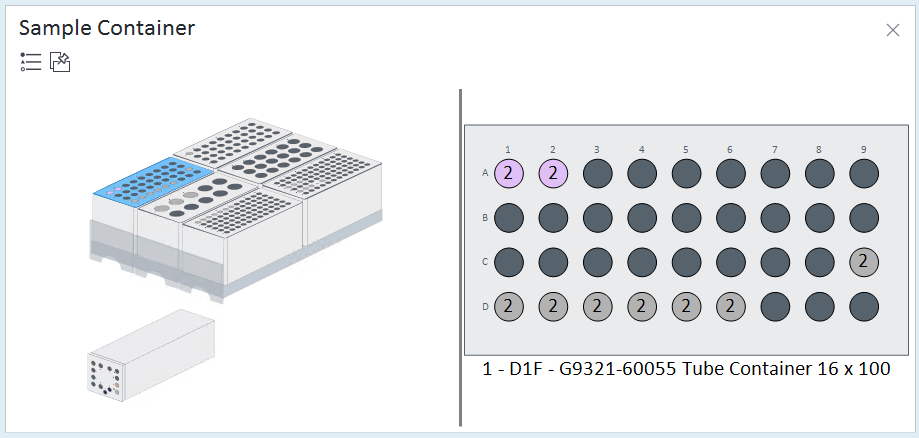
Overview drawers | Graphical representation of the device, drawers (if applicable), and the sample containers (for example, a vial plate or a tube holder). Select a sample container to view details. |
Sample container details | Details about the fractions or samples in the sample container locations. If you used a valve-based fraction collector, details on the valve locations are shown as well. More details on the fractions or samples, such as trigger reasons or volume, are displayed when you move the mouse over a location. The type of information depends on the purpose of a location. For example:
A numbered icon A circular arrow icon A warning icon There are different trigger reasons for fractions collected in the same location. There are different sample types in the same location. A fraction has been collected at a location that already contained a sample. |
Subpages
base-id: 11012385547
id: 11012385547
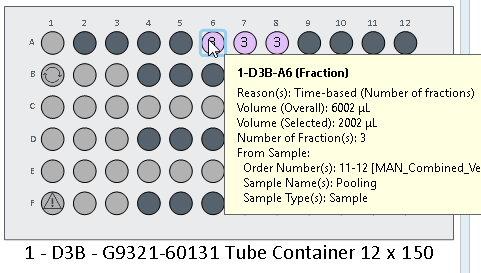
 may be shown for fractions or samples. It indicates the number of collected fractions or the number of injections respectively.
may be shown for fractions or samples. It indicates the number of collected fractions or the number of injections respectively. is shown in case of a re-injection.
is shown in case of a re-injection. is shown if there are inconsistencies. For example:
is shown if there are inconsistencies. For example: