Learn more about the color coding
Select 
 Legend, to open the color legend.
Legend, to open the color legend.
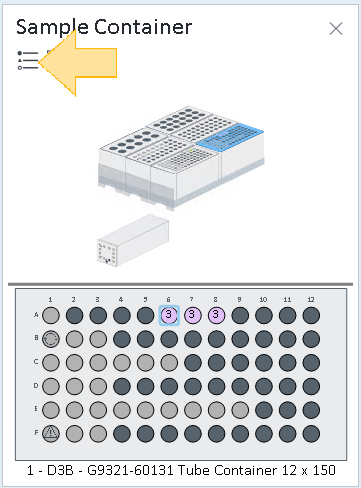
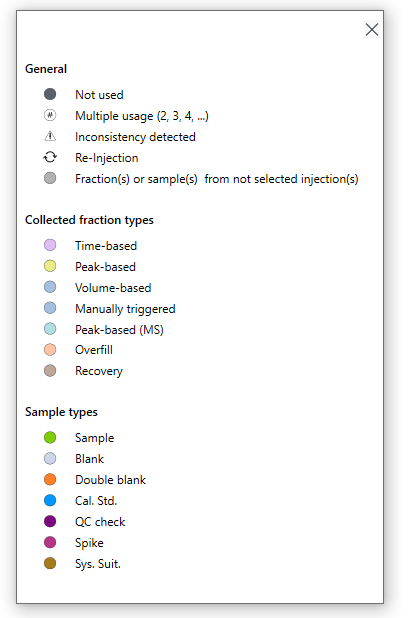
Color code | Example |
|---|---|
Light gray indicates that an unselected location has been used by any fraction or sample of the result set. |
|
Other color codes are used for the fractions or samples in active locations (triggered by focusing or pinning injections). |
|
For fractions, the color indicates the trigger reason (for example, Time-based). |
|
For samples, the color indicates the sample type (for example, Sample). |
|
In case of re-injection (if your device can be used as both autosampler and fraction collector), the color of the initially collected fraction is preserved. |
|
For the selected injection, locations where an inconsistency occurred are indicated by a warning icon with a white background. An inconsistency is when a fraction with different trigger reasons has been collected in the same location. |
|
For not selected injections, locations where an inconsistency occurred are indicated by a warning icon with a light gray background. |
|
base-id: 11015470091
id: 9007210270211083





