Use internal standards (ISTDs)
Preparations
|
-
Under Methods in the navigation pane, select the processing method you want to edit.
-
In the Processing Method window, select the Compounds > Calibration node.
-
Select the General tab.
-
Select Internal standard. If you need to specify different ISTD amounts per calibration level, also select Allow level specific ISTD amounts.
-
Select the Compound Table tab.
-
Select the Is ISTD check box for the compounds used as an internal standard.
-
In the ISTD amount column, enter the amount of the ISTD. This value is mandatory. The system uses this value as a default value.
If you have selected Allow level specific ISTD amounts in step 4, you can specify level specific amounts in the columns Level 1 to Level 5.
NOTE
If you need a different value for an injection, you can specify it in the sequence table (in Acquisition), or in the injection list columns ISTD Amt 1 to ISTD Amt 5 (in Data Analysis). ISTD Amt 1 to ISTD Amt 5 are automatically mapped to multiple ISTD compounds in the order of their expected retention times.
-
For the other compounds, select the associated internal standard in the Associated ISTD column.
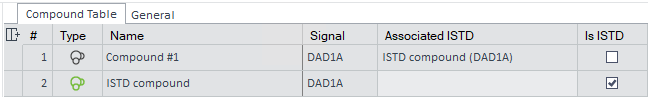
base-id: 11016186251
id: 11016186251