Load newly acquired single samples
OpenLab CDS helps you identifying newly acquired single samples that are not yet loaded in Data Analysis.
To see which new single samples have been finished, open the Data Selection view, and click Refresh. By default, the last acquired injections are displayed at the top of the injection list.
To hide already loaded injections, clear the Include already loaded results check box.
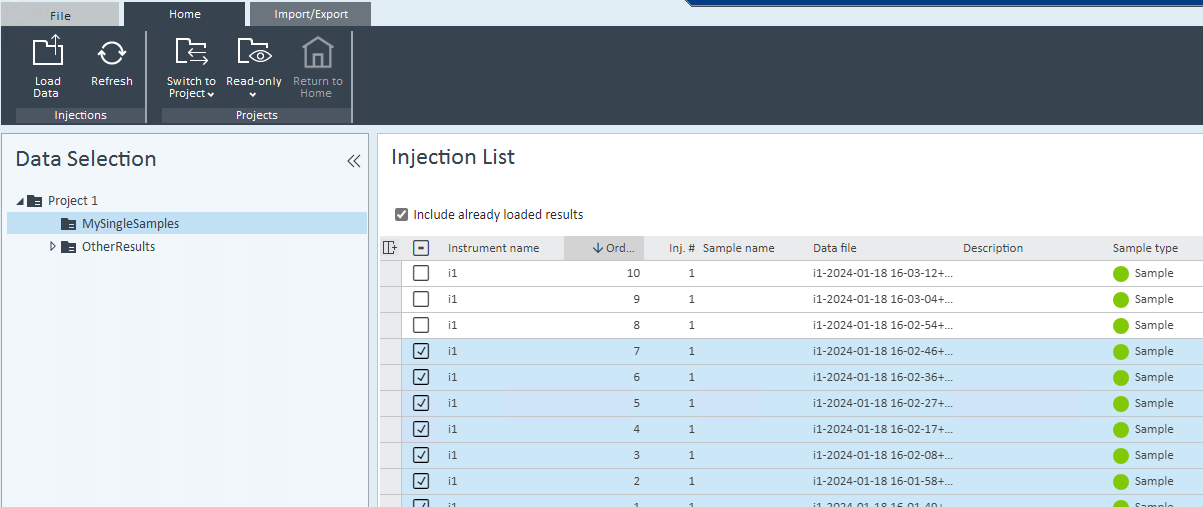
NOTE
If you include loaded results: Do not select a different results folder before clicking Refresh; you would loose the selected status of the check boxes for already loaded samples.
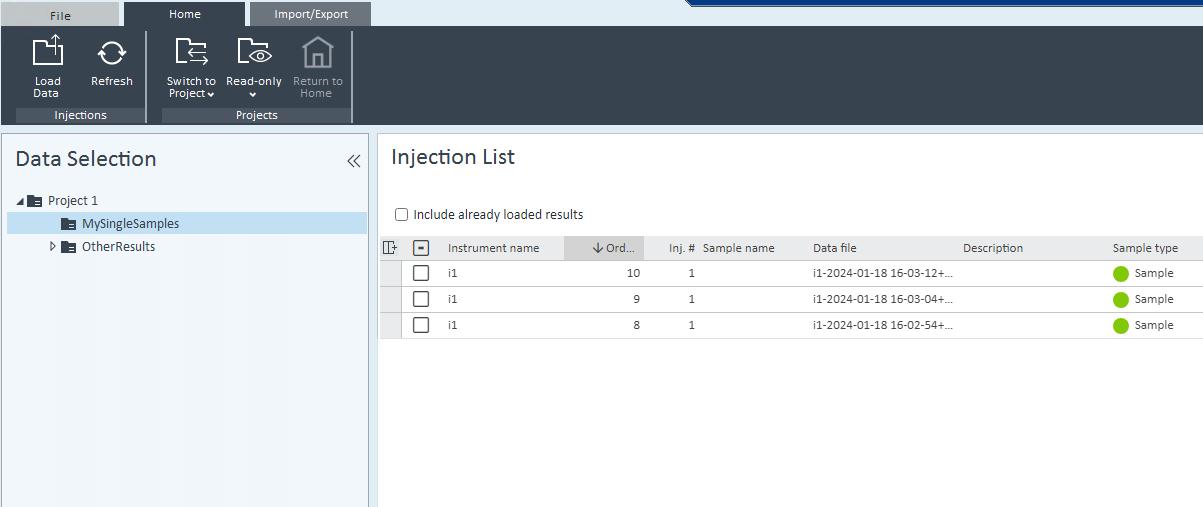
base-id: 11011974667
id: 11011974667