PDF Viewer
PDF files in OpenLab CDS are displayed in the PDF Viewer window.
|
|
Scroll through the pages in the PDF file, or enter a specific page. Alternatively, use the Page Up, Page Down, or Arrow keys. |
|
Find |
Enter a
keyword, and click
Search results will be highlighted. |
|
|
Print the PDF file. |
|
|
Adjust the zoom to a percentage, the window height, or the window width. |
base-id: 11015768331
id: 11015768331
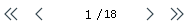
 to search for it in the PDF file.
to search for it in the PDF file.
