MS peak purity
With MS peak purity you check a single peak for contaminations. Spectral deconvolution is used to determine other coeluting spectral signals. These coeluting compounds are then used to estimate the peak purity.
Preparations
|
-
In the Processing Method window, select the Compounds > Spectra node.
-
In the MS Peak Purity tab, enter the following parameters:
Calculate MS Peak Purity
To enable MS peak purity calculation, select By percent purity. Otherwise select None.
Peaks
Select to calculate values for all integrated peaks or for identified peaks only.
Top (n) ions to extract
Choose the number of ions to be considered for the MS peak purity calculation (see calculation details for MS peak purity). The default value is 10, the maximum 100. A higher number reveals more details, but decreases the performance during reprocessing.
Minimum MS purity (%)
Set the minimum percentage as criteria for a peak to be considered pure or impure.
-
Click Reprocess All.
-
To show the MS purity score in percentage: In the Injection Results window, choose the MS Purity column.
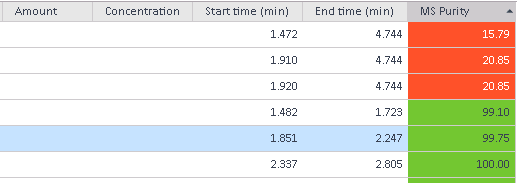
If the peak is considered as pure (see Minimum MS purity (%) that you have set in the processing method), the MS Purity value is displayed with a green background; otherwise it is displayed with a red background.
Subpages
base-id: 11014389515
id: 11014389515