Create a new result set
Creating new, self-assembled result sets can be helpful in the following scenarios:
You want to combine single samples, sequences, or a combination of both in order to reprocess them with a specific method.
You want to combine data from different sources in the same result set.
You want to shorten a sequence.
Preparations
|
-
Load all required single samples and result sets.
-
For each required injection: Select the injection, then right-click the injection and select Add selected injections to new result set.
The injections are marked with a plus icon
 in the injection tree.
in the injection tree.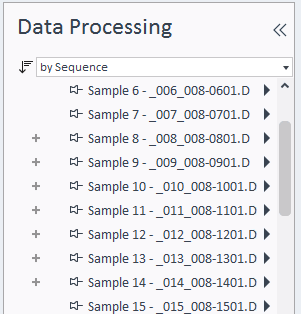
To remove injections from the selection, right-click the injection and select Remove selected injections from new result set.
-
In the Processing ribbon tab, click
 Create new result
set.
Create new result
set. -
In the Result set creation dialog, complete the information:
Remove individual injections with
 .
.Move injections up or down with
 and
and
 .
.Optional: Provide a processing method. This method will be linked to the injections.
If the project enforces method approval, you may be restricted to use Approved methods. Generic methods are only available if you have the privilege to use generic methods. For more information, see Configure project and privileges for method approval.
If an older version of a selected master method is already loaded in Data Analysis, this currently loaded version will be used.
Provide name and location of the new result set.
-
Click Create.
The selected injections and the processing method are copied into the new result set folder. You can use it as any other result set.
The new result set is automatically loaded in the Data Processing view.
The new result set is writable, even if you used read-only data files to create it.
The new result set will be stored in the project that you are currently working on.
NOTE
If you click Cancel, you will have to select all required injections again in the injection tree.
base-id: 11015529867
id: 11015529867