Run an Autotune from the Dashboard
- Click Instrument Status to display the Dashboard for the MSD.
- In the Dashboard, if the instrument is in the idle state, right click in the Tune File parameter area and select Autotune. This context menu is not available if the tune control is locked.
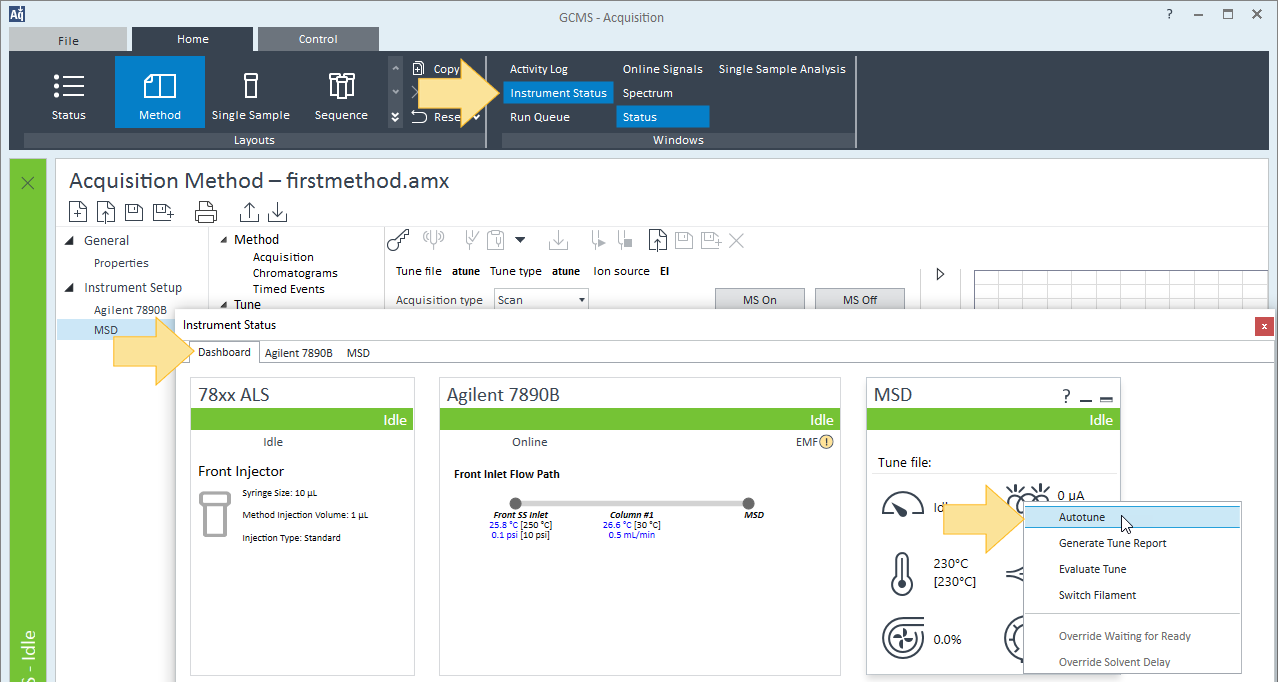
- Once you select Autotune, the tune control locks, the MSD status changes to tuning, and the autotune starts. When the autotune is complete, a pdf tune report opens.
See Also