Run an Autotune
A full autotune run takes about 15 to 20 minutes.
When the Quick Tune option is
selected, the autotune requires less than 5 minutes. Alternatively, you
can run an autotune from the dashboard.
- Request tune control and select Tune > Autotune. The tune file used by the current method is loaded.
- To use a different tune
file, click Open
a tune file
 and select it.
and select it. - Check Quick Tune, if relative abundances of the 3 masses are at acceptable values, unless a full autotune is needed.
- Optionally, to send the Autotune report to the printer, in the Reports area, select Print Report.
- Click Autotune the instrument
 .
The autotune procedure runs.
.
The autotune procedure runs.
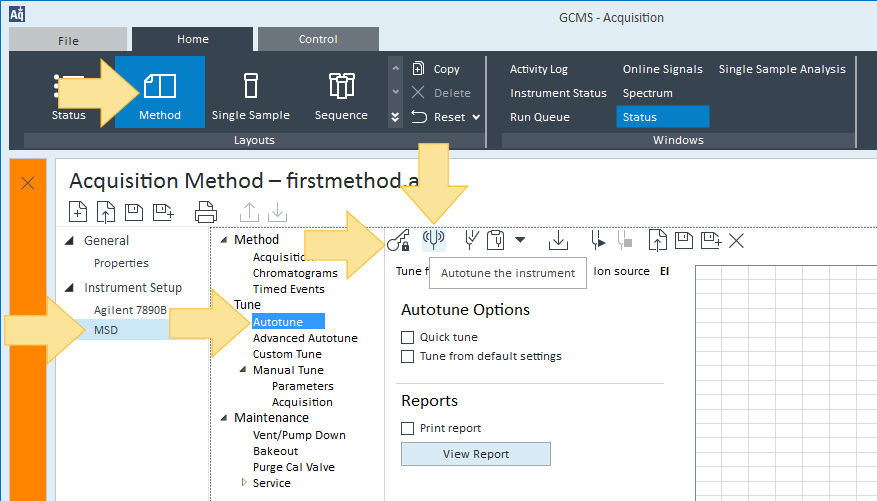
- If you have manual tune permissions, you may override:
- Waiting for the temperature to reach its setpoint
- Waiting for the PTFBA calibrant to stabilize
See Override Options for more details.
- Release tune control.
- As needed, generate an Evaluate
Tune Report.