Create and run a GC/MS JetClean "Acquire and Clean" method
In order to create and run an Acquire and Clean JetClean method, your MSD must be equipped with, and configured for a JetClean or CI flow gas controller, and Hydrogen gas must be connected to port B.
-
Set the MS Method Acquisition parameters.
-
Click Method
 then Open
then Open  , and navigate to the data acquisition method you will use.
, and navigate to the data acquisition method you will use. -
Save the acquisition method as a new file
 (AcquireAndClean, for this example.)
(AcquireAndClean, for this example.) -
Click JetClean, then, from the Operation drop-down, select Acq & Clean. This option will not be available if your MSD is not configured with a gas flow controller.
-
Note the hydrogen flow that displays is the default flow of .13. The hydrogen flow shown here must match the hydrogen flow you enter in the tune parameters (described below in step 2).
-
Save the acquisition method.
-
-
Set the tune parameters and tune the instrument.
-
Select Tune > Autotune, then click Request tune control
 . The Tune File associated with the currently loaded Method is loaded and the name and type are displayed.
. The Tune File associated with the currently loaded Method is loaded and the name and type are displayed.
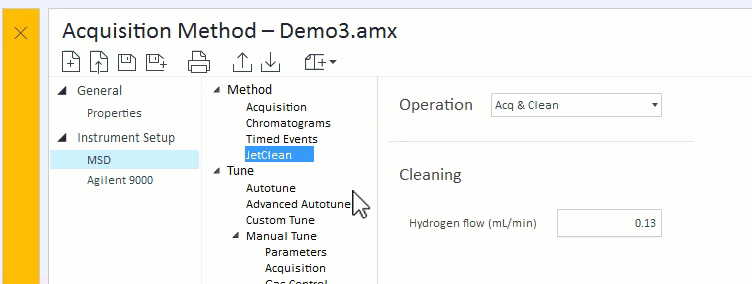
-
Select Tune > Manual Tune > Parameters and set the hydrogen gas flow parameter to 0.13. When developing your Acquire and Clean method, it is important to obtain the lowest possible hydrogen flow, while still observing good results.
• Too little hydrogen will fail to clean the source sufficiently.
• Too much hydrogen will “over condition” the source.
The default parameter is a hydrogen flow of 0.13 To begin, use this default parameter for your JetClean method.
Remember, the hydrogen flow set here must match the flow in your MS method parameters, described above in step 1 (.13 is the default).
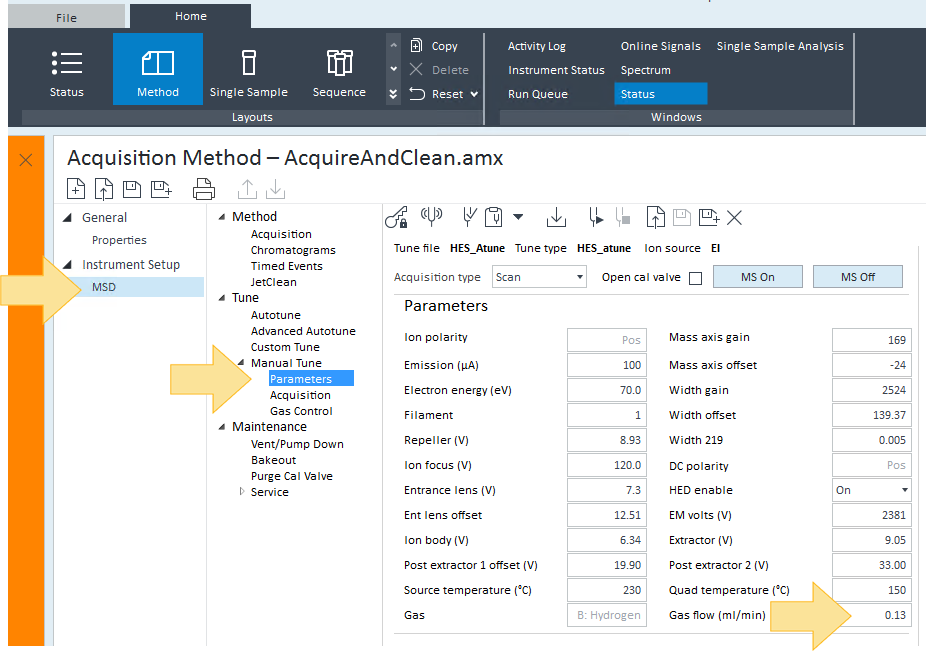
-
Save the tune file with a name that is recognizable as your Acquire and Clean tune file (e.g., AcquireandCleanHES_Atune for this example).
-
Click Autotune the instrument
 .
. -
After the autotune procedure runs, release tune control
 .
.
-
-
Load the newly created tune file into the MSD Acquisition parameters.
-
Select MSD > Method > Acquisition, click Load a Tune File
 and select the tune file you created for this process. (AcquireandCleanHES_Atune for this example.)
and select the tune file you created for this process. (AcquireandCleanHES_Atune for this example.)
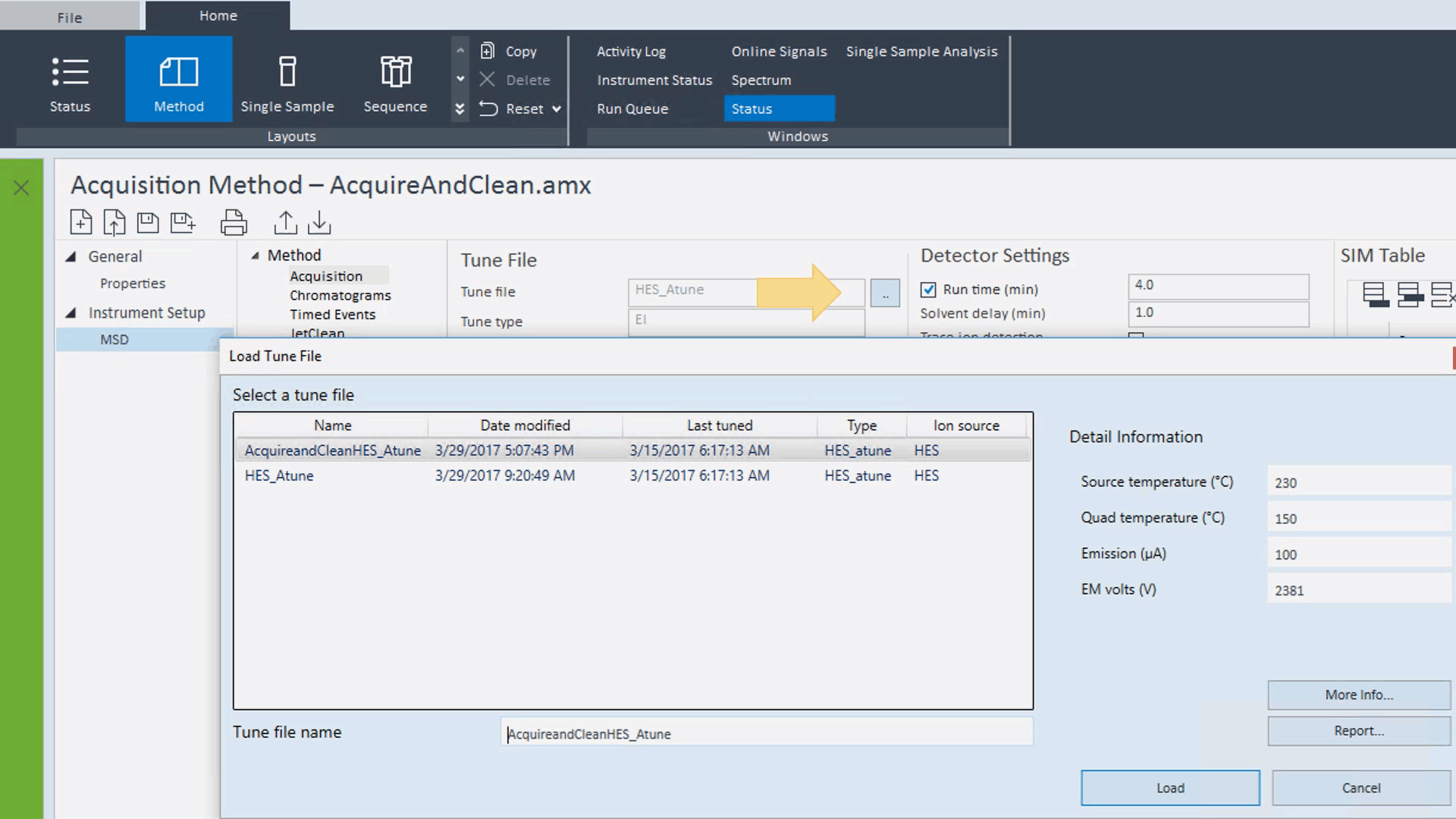
-
Save
 the method. Both the GC and MS parameters, along with the method description, are saved with the method.
the method. Both the GC and MS parameters, along with the method description, are saved with the method.
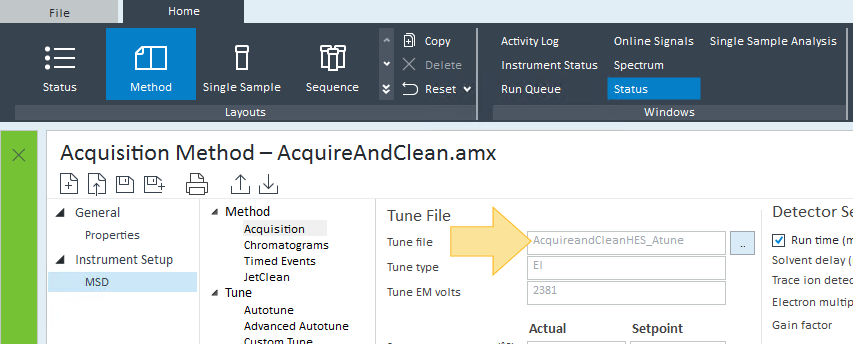
Now that the new tune file is loaded and the method is saved, you may process your samples as usual using this Acquire and Clean method.
-