Gas Control (F1)
Status
Values shown here are the current status of gases in your instrument. There are 6 indicators, as illustrated below.
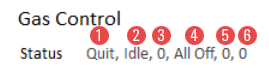
Position 1 = Quit/Run. Quit when no procedure is running. Run during a process.
Position 2 = Execution state. (Generally Idle or Busy.)
Position 3 = Procedure step number. (Used for debugging.)
Position 4 = Procedure name. (For example Pump Out, or All Off.)
Position 5 = Seconds remaining or waiting for a step.
Position 6 = How long the current step or procedure will take.
Gas Flow
To monitor and control the gas flow, with your tune file loaded, click: Method > Instrument Setup > MSD > Manual Tune > Gas Control. The Gas control window opens. From here you may: admit gas, purge gas, pump out gas, or close all valves to your instrument.
- Request tune control and select Manual Tune > Gas Control.
- To admit gas, click Admit gas (A: or B:) and click Apply. You can watch the status in either the Gas Control window or the MSD detail window.
- To purge gas, click Purge gas (A or B) and click Apply.
- To turn off the flow, click Pump out, then click Apply. When this is completed, the flow controller is closed, but the shut off valve is normally left open and continues pumping.
- To close all valves, click No flow, All valves closed, then click Apply.
- Release tune control.