Pump down the MS
This pump down starts with the MS powered off.
Close the MS vent valve by turning it clockwise.
Plug the MS power cord into a grounded electrical outlet.
Turn on the MS power switch.
Press lightly on the metal box of the analyzer quad driver board to ensure a correct seal.
Start the OpenLAB Data Acquisition program. If the MS was configured for multiple ion source types, you are prompted for the ion source type that is currently installed. Click on the installed source type if prompted.
If the selected ion source in the previous step does not match the source used in the current method's tune file, you are prompted to enter a method with the correct ion source type. Load the correct method for the source type.
Click Method > MSD > Vent Pump Down and Request tune control. You can monitor the pumpdown from this window.
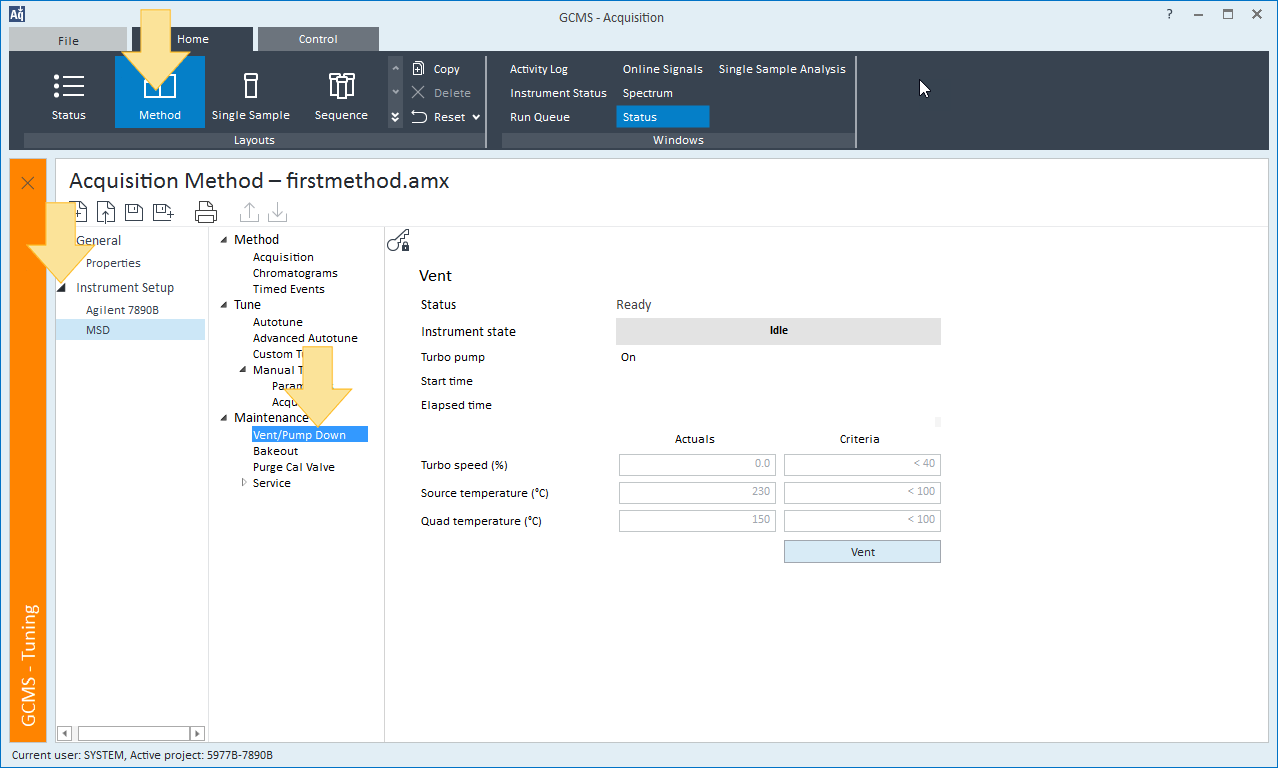
You are prompted to turn on the transfer line heater and the GC Oven. Click OK when you have done so.
The software will turn on the ion source and mass filter (quad) heaters. The temperature setpoints are stored in the current autotune file. The pump down status and "the MSD actual parameters" in comparison to "criteria required for pump down completion" is shown.
When the MS pumpdown criteria is met, wait an additional 2 hours for the MS to reach thermal equilibrium. Data acquired before the MS has reached thermal equilibrium may not be reproducible.
Tune the MS.