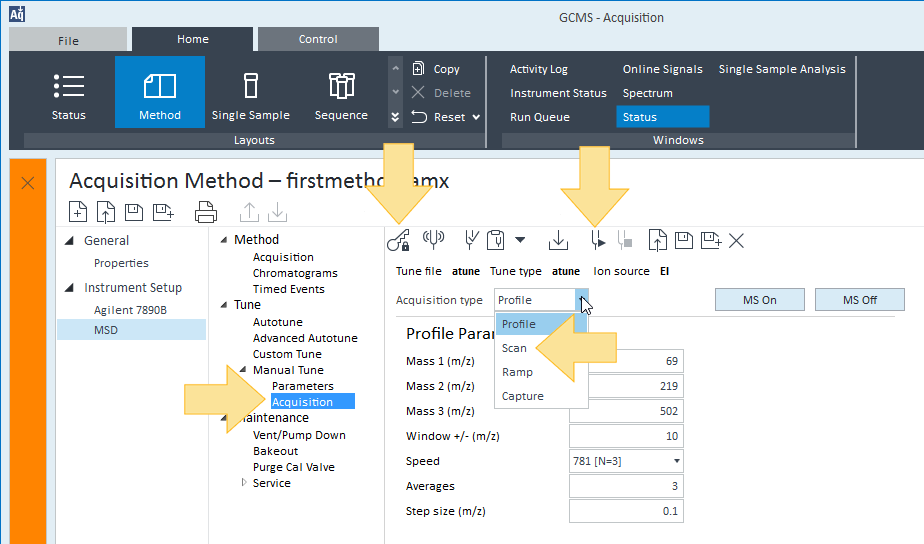Configure spectral scan and acquire scan data
- Request tune control and select Manual Tune > Acquisition.
- Select Scan from the Acquisition type menu.
- Enter values for Low and High m/z to define the scan range.
- Enter values for step size, speed, averages, and threshold.
- Click Start acquiring data
 to start the scan.
to start the scan. - Click Manual Tune > Parameters to change the value of a parameter and see real time results in the spectrum plot.
- Click Stop acquiring data
 when you are satisfied with the results.
when you are satisfied with the results. - Click Save tune parameters with new file name and name this manual tune file.
- Optionally, open a pdf of the manual tune file parameters.
- Release
tune control.