Configure user's permissions
User's permissions are set up in the OpenLAB Control panel. Roles specific to MS Tune and Autotune controls are included under the standard role called Chemist. See Tune and Autotune Permissions for details on these privileges.
To review or edit the privileges associated with a Role (Chemist, for example):
- Start OpenLAB Control Panel.

- Click Administration > Roles
> Chemist (for example).
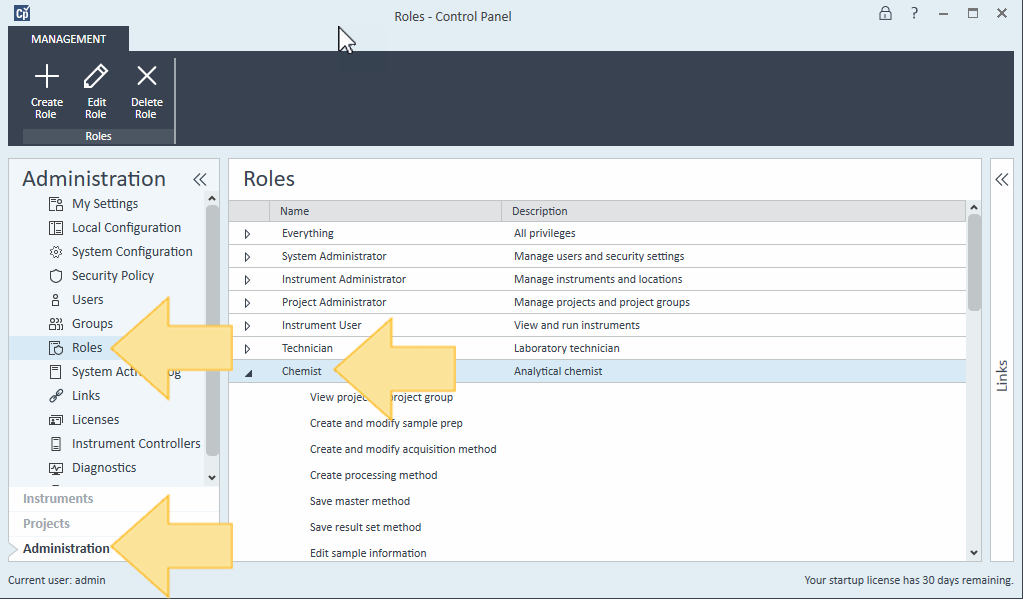
- Click Edit Role and select the Role Privileges tab.
- Click the arrow next to any role (Control in this example) to display the individual privileges associated with that role.
- Add a check next to any privilege you wish to include with this
role, or uncheck any to remove it from the role. See Tune
and Autotune permissions for details on what is included with
these privileges.
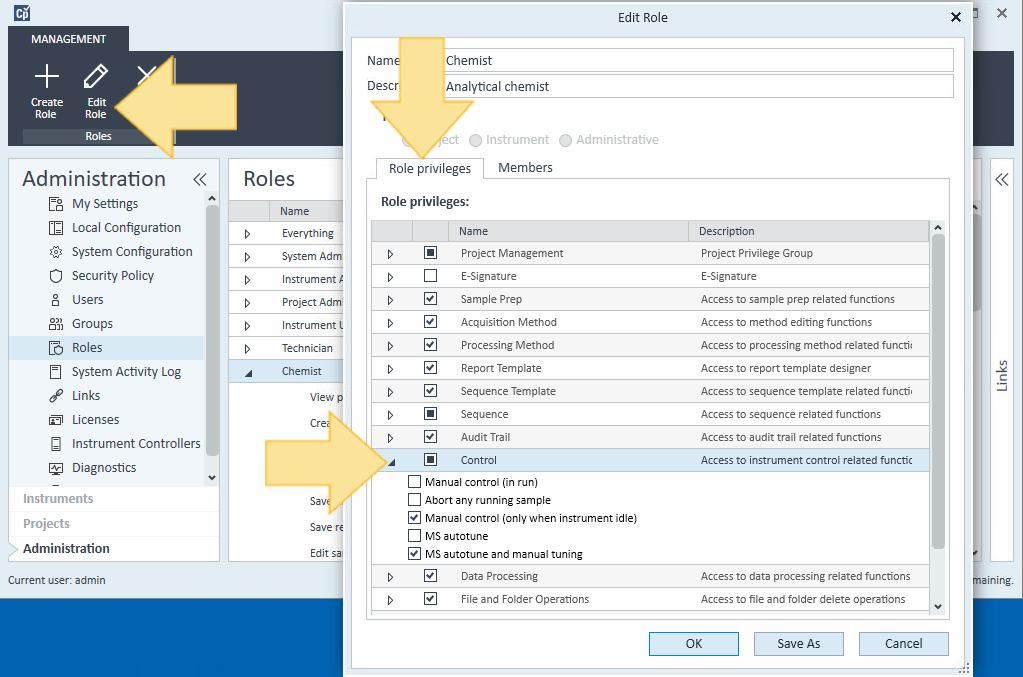
- Click OK to save the change to the current Role, or Save As to save it as a new Role.