Tune and Autotune permissions
Permissions specific to MS Tune and Autotune controls are included under the standard OpenLAB Role called Chemist. To edit the privileges associated with a Role (Chemist, for example), see Configure user's permissions. To understand the privileges included with this role, see below.
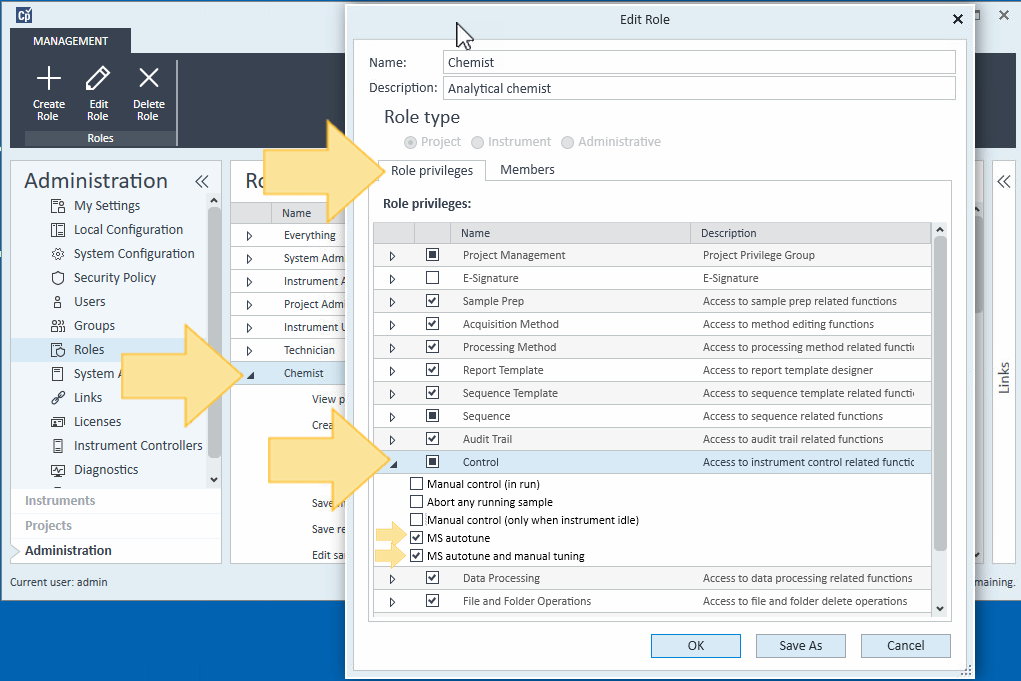
MS autotune and manual tuning
With MS autotune and manual tuning checked, the privileges include all the functions available under Autotune, Advanced Autotune, Manual Tune, and Maintenance.
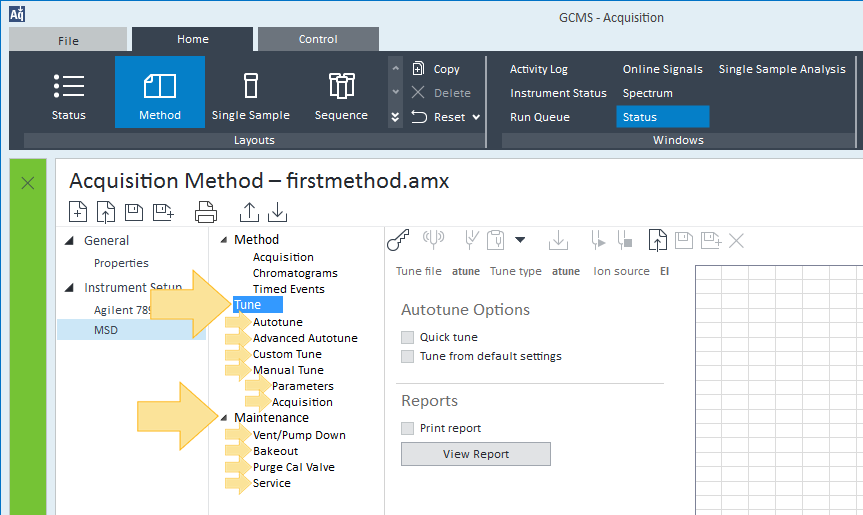
MS autotune
With only MS autotune checked, the privileges include only those under Autotune.
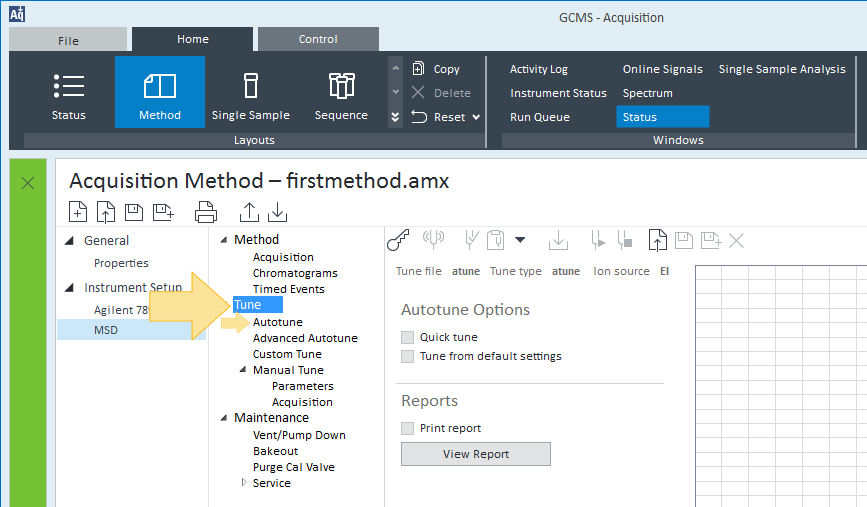
Additionally, with only MS autotune checked, the following Tune Toolbar options will be available:
- Take Tune Control
- Start Autotune
- Evaluate Tune
- Download Parameters to the instrument
- Stop Acquiring Data
- Open and autotune file
- Generate Tune Report
- Generate Air/Water Report
- Generate Parameters Report
With only MS autotune checked, these Toolbar options will be disabled:
- Start Acquisition
- SaveTune File
- Save As Tune File
- Delete Tune File
If both MS autotune and MS autotune and manual tuning are unchecked
If neither MS autotune, nor MS autotune and manual tuning are checked, the only functionality enabled is to Open and view a different tune file.
See Also