Timed Events (F1)
Access Timed Events by clicking Method>Instrument Setup>MSD>Method Editor>Timed Events.
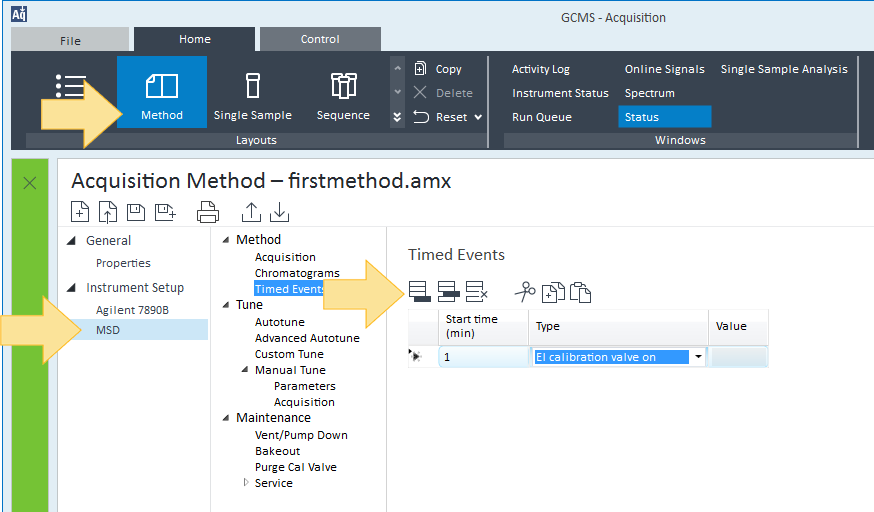
|
Time (min) |
Enter the time measured from the start of the run at which this event will occur. |
|
Type |
Use the drop-down list to select an event type that will occur at this specified time.
|
|
Value |
Enter a parameter specification if needed for the event. For example, enter a temperature setpoint when using the MS Source Temperature event. |
Use the Table Icons to add or edit rows in this table.
The Electron Multiplier (EM) setting that is specified in the Method Editor > Acquisition Parameters > Detector Settings controls which EM Setting timed event will be available in the Timed Event Type box. For example, if Gain Factor is set in the EM Setting, Gain Factor will be a Timed Event option.
.
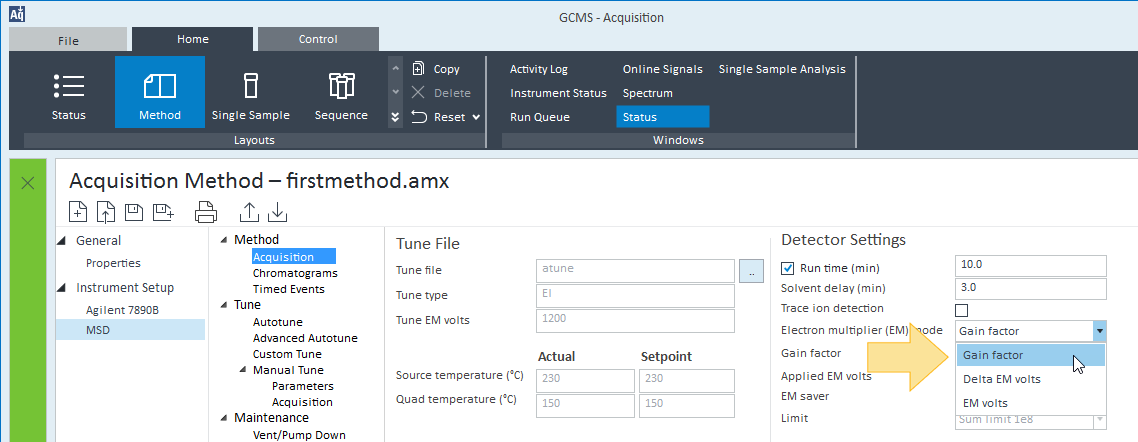
See Also