Tray Configuration (Modular LC Fraction Collector)
Tray Configuration provides you with information on the trays currently installed in the instrument. Basic tray information is read directly from the instrument. If a wellplate tray is installed, you can provide additional information in the Wellplates section.
Wellplates
When a wellplate tray is installed, provide additional information about the installed wellplates in this section. For each position in the wellplate tray, click the Plate Type down arrow and select the type of wellplate from the drop-down list; the list contains both pre-configured and user-configured wellplate types.
The Treat as 4 x 96 check box is available only for 384-well plates. It allows you to do a virtual split of the 384-well plate into four separate 96-well plates.
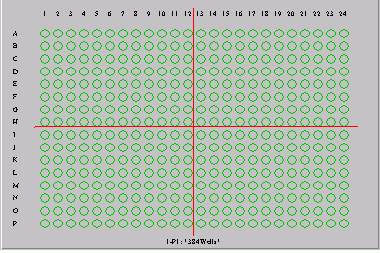
When you split the 384 wellplate into four separate plates, the filling order of each quarter is as you specified in the configuration screen (see Collection Order).
|
When you split the 384 wellplate into four separate plates, the four quarters are configured in the same way as four separate plates, and are configured as follows: |
Plate 2 | Plate 4 | |
Plate 1 | Plate 3 |
The first virtual plate is at the bottom left, so the first available collection well is I1.