Pump down the SQ (LC/MS)
You use the commands in the shortcut menu for the SQ device in the Instrument Status window to pump down the MS.
This procedure starts with the MS powered off.
- Plug the MS power cord into a grounded electrical outlet.
- Start the OpenLab Acquisition program.
- If needed, click Instrument Status.
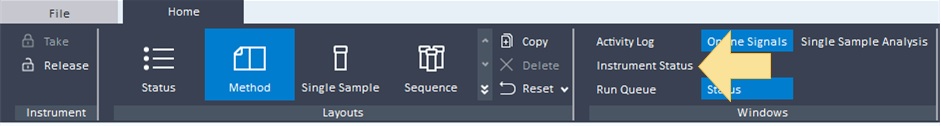
- In the Instrument Status window, click the Dashboard tab.
- If needed, click Take. In this image, Take is already selected.
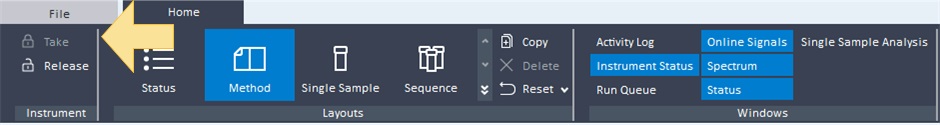
- Right-click the SQ device, and select Pump Down.
See Also