Review tune report (LC/MS)
You use the commands in the shortcut menu for the SQ device on the Dashboard in the Instrument Status window to review the Tune Report.
The Tune Report is displayed in a tab in your default browser.
- Start the OpenLab Acquisition program.
- If needed, click Instrument Status.
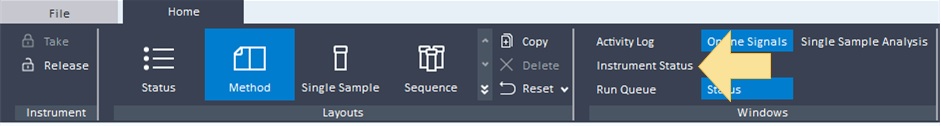
-
In the Instrument Status window, click the Dashboard tab.
- Right-click the SQ device, and select Review Tune Report.
See Also