Open a method from a previous version (LC/MS)
Versions of the software before OpenLab 2.4 allowed multiple time segments. In OpenLab 2.4 and later, you do not have time segments. When you open an older method, the method is automatically updated.
You must open a method from a previous version of the software before you use the method in a sequence. If you submit a sequence that contains an old method, then the run is aborted, and the action is recorded in the activity log.
A method has the extension amx.
- If the original method has time segments, then the time segments are converted to Time windows and added to the Acquisition Parameters table.
- The first four Scan segments from the time segments table are selected to support Scan through the entire run. For example, if the original method has two scans in Time segment 1 and three scans in Time segment 2, then the new method will contain the two scans from Time segment 1 and the first two scans from Time segment 2. The third scan segment is discarded, and a message is displayed stating that the number of Scan rows was exceeded and that only the first four Scan rows are kept.
- If you have multiple time segments and each has multiple SIM segments, then a SIM row is added to the Acquisition Parameters table for each SIM segment, and the time is set to the time for the beginning of the Time segment. For example, if the original method contains 3 time segments and each time segment had 5 SIM rows, the updated method has 15 rows in the Acquisition Parameters table with three different times (and five SIM rows for each time)
- If the method has an invalid ion source, the ion source drop down is empty showing an error.
- The Targeted points per second (Hz) check box in the Method > Acquisition Section (LC/MS) section and its value are kept.
- If the original method has Delta EMV values (either zero or non-zero), the gain factor in the new method is set to 1. A warning message is displayed.
- If the original method has different source parameters per time segment, only the source parameters from the first time segment are used in the new method. A warning message is displayed.
- Click Method.
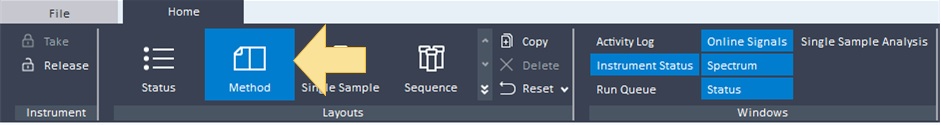
- Click
 in the Acquisition Method toolbar. The Open an acquisition method dialog box opens.
in the Acquisition Method toolbar. The Open an acquisition method dialog box opens. - Select the method that you want to open. Click
 to switch to a different folder. You can only select from methods within the current project.
to switch to a different folder. You can only select from methods within the current project. - Click Open.
- If necessary, review the changes and fix any errors in the Manual Resolution dialog box. If you accept the changes, click Resolve.
See Also