Create a new method (LC/MS)
When you create a new method, the parameters in each of the method sections are reset to their default values. The LC parameters and the MS parameters are set to defaults. When creating a new method, it will automatically be in Auto Acquire mode.
- Click Method.
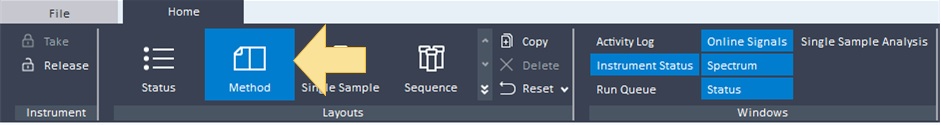
- Click
 in the Acquisition Method toolbar. If the current method has been modified, you are asked whether or not to save it before continuing.
in the Acquisition Method toolbar. If the current method has been modified, you are asked whether or not to save it before continuing.
See Also