Calibrate Gain (LC/MS)
A gain calibration curve is generated by taking readings of the ion current generated at discreet multiplier settings across the range of the multiplier. Separate gain calibration curves are generated for positive and negative polarities, since the ion current generated in these two modes will vary to some extent.
For one ion strike in the Electron Multiplier, 106 electrons are output. Every time that you autotune the instrument, its EMV setting is set to make sure that mass #2's abundance achieves the target abundance for quantitation to remain constant. Mass #2 is 622 m/z for Positive polarity, and it is 602 m/z for Negative polarity.
The Detector gain factor can be increased in the Method > Acquisition (LC/MS) section to get more response.
- Click Method.
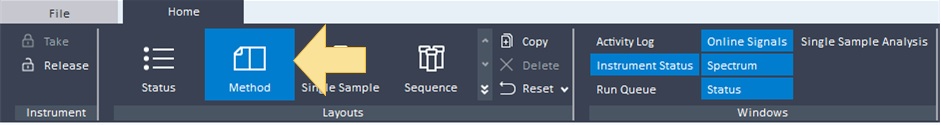
- In the Acquisition Method window in the navigation pane, click Instrument Setup > SQ.
- In the navigation pane select Tune > Manual Tune.
- In the navigation pane select Tune > Manual Tune > Detector.
- If needed, click Take. In this image, Take is already selected.
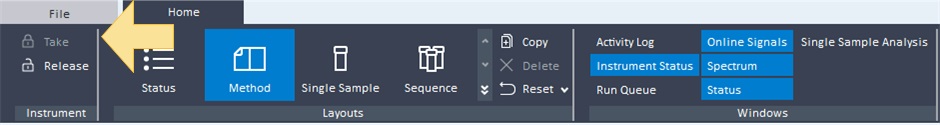
- (optional) Open a different tune file. Click
 to open the Load Tune File dialog box. Select a tune file and click Load.
to open the Load Tune File dialog box. Select a tune file and click Load. - Click
 to lock the instrument for tuning. You need to unlock the instrument after you finish tuning.
to lock the instrument for tuning. You need to unlock the instrument after you finish tuning. - Click the Adjust Detector Gain button.
- Click
 to unlock the instrument. You need to unlock the instrument after you finish tuning.
to unlock the instrument. You need to unlock the instrument after you finish tuning.
See Also