Tune the MS using Fast scan (LC/MS)
Faster scanning results in some loss of sensitivity and resolution. Because of the special adjustments required for fast scanning, ion transmission through the quadrupole is lower. The Fast scan Autotune report reflects these adjustments, with higher peak width and lower abundance values than standard Autotune. Do not use Fast scan Autotune to verify or diagnose instrument performance. Although Fast scan Autotune does not have a Pass/Fail function like Checktune, it does calibrate the mass axis and peak width, and it optimizes ion optic parameters for improved ion transmission. If Fast scan Autotune is unsuccessful, then the system may have a minor maintenance issue that is not bad enough to affect standard Autotune.
- Click Method.
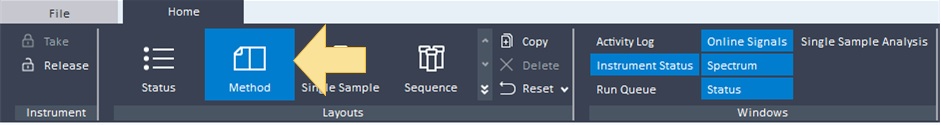
- In the Acquisition Method window in the navigation pane, click Instrument Setup > SQ.
- In the navigation pane, select Tune > Autotune/Checktune.
- If needed, click Take. In this image, Take is already selected.
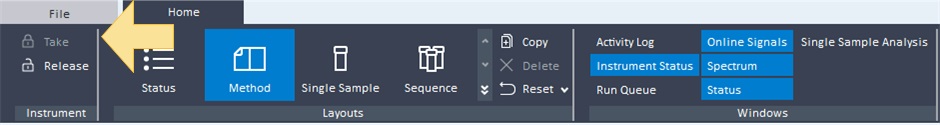
- (optional) Open a different tune file. Click
 to open the Load Tune File dialog box. Select a tune file and click Load.
to open the Load Tune File dialog box. Select a tune file and click Load. - Click
 to lock the instrument for tuning. You need to unlock the instrument after you finish tuning.
to lock the instrument for tuning. You need to unlock the instrument after you finish tuning. - Click the Polarity. You can click Positive, Negative, or Both.
- Clear the Start from factory defaults check box.
- Select the Fast scan check box.
- (optional) Click Spectrum. Some graphs are displayed in the Spectrum window when you run a Checktune.
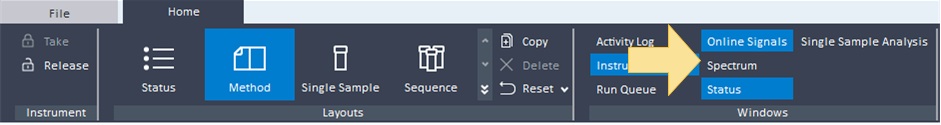
- Click
 to run the Fast scan Autotune. A report is generated.
to run the Fast scan Autotune. A report is generated. - Click
 to unlock the instrument. You need to unlock the instrument after you finish tuning.
to unlock the instrument. You need to unlock the instrument after you finish tuning.
See Also
Run an initial autotune after installation or pumpdown (LC/MS)