Search a UV spectrum from the Isoabsorbance Plot window
Preparations
|
In the ribbon, select the Spectra Library Search layout.
Find the required spectrum in the Isoabsorbance Plot window (see Isoabsorbance plot).
Right-click the spectrum, and select Extract and search spectrum.
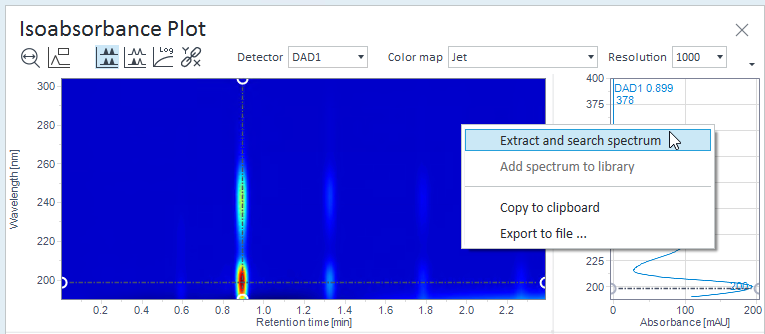
The spectrum is extracted, using the linked method's spectrum extraction settings. The extracted spectrum is listed under the details for the individual injection in the injection tree.
NOTE
If a spectrum already exists for the selected retention time, it will not be extracted again, and the search is skipped. To use the Extract and search spectrum function, delete the existing spectrum.
The search results are listed in the UV Library Search Results window. The applied search parameters are available in the Search parameters panel.
The search results for the spectrum and the applied search parameters are added to the result set and can be reported.
To repeat the search with different search parameters:
- Delete the existing spectrum.
- Adjust the search parameters, and click Search Spectrum again.
See Also
base-id: 11951205899
id: 9007211205946891