Conditional Formatting
You can provide expressions to configure certain properties of the field or cell, depending on the values resulting from the expressions. For example, if the compound amount is shown, you can create a condition for a red background if the amount exceeds a certain value.
If you use multiple conditions, the system checks them one after each other. The first condition that returns true will define the formatting.
With conditional formatting you can define the following format properties:
Style
Weight
Font Color
Background Color
NOTE
When using numeric values in an expression (such as compound amount or sample amount) make sure to compare them with other numeric values and not with text values.
For example, use the following expression to check for peak area and format the result depending on the value:
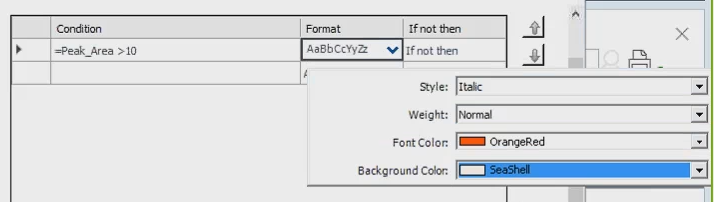
base-id: 11031038347
id: 11031038347