Sample Purity Per Signal
With the Tables > MS Results > Sample Purity Per Signal snippet, you add a predefined table with MS targets (names, masses and formulas, retention time, adducts, overall targets found, overall purity, %purity), and the calculated purity values.
In contrast to the MS Sample Purity Results snippet, this information is repeated for each MS signal in an injection.
It contains the following single fields in addition to the table:
Base Signal: MS TIC signals for positive/negative mass ions
Data file name: Name of loaded data set in ‘.dx’ format
Sample Name: Name of the sample
Overall Targets found: If all targets in the sample are found for the signal then it is shown as Yes with a green background, otherwise as No with a red background.
Overall Purity: If all targets in the sample are pure for a signal then it is shown as Pure with with a green background, otherwise as Impure with a red background.
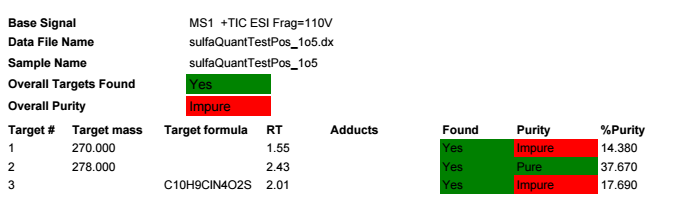
The Target found and Target pure columns are automatically colored corresponding to the values. A sample is evaluated as pure if %Purity is higher than a defined threshold value. The threshold value is part of the data.
base-id: 11031272971
id: 9007210286013963