Create a multi-value report parameter
-
Create a new report parameter, and provide the information for Parameter name, Data type and Prompt name.
-
Under Available Values, enter the values that you want to offer to the user.
The labels will be shown in the user interface, the values will be used by the report when you calculate with the report parameter.
-
Select the Multi-Value check box.
The available values will be shown as list of check boxes in the report preview.
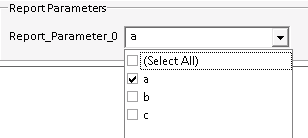
-
Enter one or more default values.
The default value must correspond to one of the available values. You can provide multiple default values. In this case, multiple check boxes will be selected by default.
base-id: 11030161803
id: 11030161803