Review tune report (LC/MS)
Use the commands in the shortcut menu for the SQ device on the Dashboard in the Instrument Status window to review the Tune Report.
The Tune Report is displayed in a tab in your default browser.
Start the OpenLab Acquisition program.
If needed, click Instrument Status.
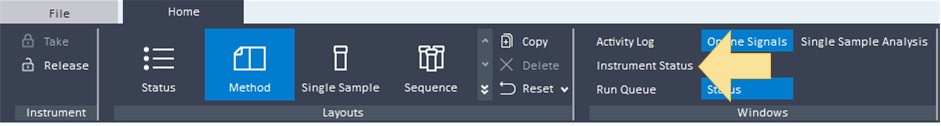
In the Instrument Status window, click the Dashboard tab.
Right-click the SQ device, and select Review Tune Report.