Turn on the SQ instrument (LC/MS)
Use the commands in the shortcut menu for the SQ device to turn the Single Quadrupole instrument on. Turning the SQ on turns the spray chamber gas flows and temperatures on to setpoints. It does turn on voltages.
If needed, click Instrument Status.
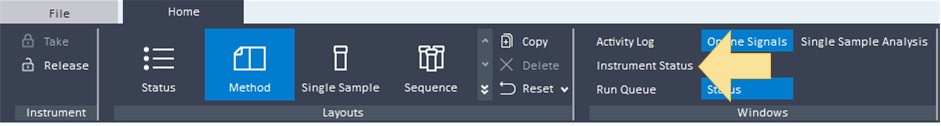
If needed, click Take. In this image, Take is already selected.
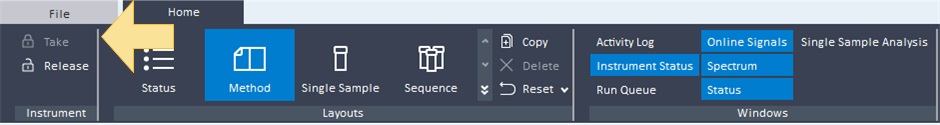
In the Instrument Status window, click the Dashboard tab.
Right-click the SQ device, and select On.
