Edit MS Global Parameters (LC/MS)
In the Method Editor, set global MS method parameters that are used when you acquire data. The MS Global Parameters pane is the top pane in the Instrument Setup > SQ > Method section. It is visible when any of the Instrument Setup > SQ > Method sections are visible.
Select the Ion source, the Stop time, and more.
If necessary, show the MS Global Parameters pane.
Click Method.
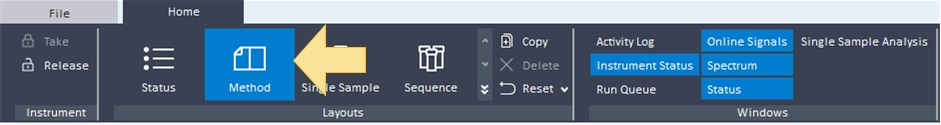
In the Acquisition Method window in the navigation pane, click Instrument Setup > SQ.
In the navigation pane under Method, select any section.
(optional) Select the Ion Source. The installed Ion Source is displayed next to the selection. You can edit and save a method with an ion source other than the installed source. However, you cannot download or run a method if the sources do not match. If you try to download or run the method, the Not Ready Text in the Instrument Status > SQ tab says "Ion source mismatch."
Select or clear Time filter window (min). If selected, enter the peakwidth.
Select the Stop time. Select either As pump/No limit or Limit (min).
If you selected Limit (min), enter the time in minutes.
Select the Tune file. If you select a Fast Scan tune file, then Fast scan is selected automatically.