Edit Advanced Acquire section (LC/MS)
If needed, show the Acquisition Parameters table.
Click Method.
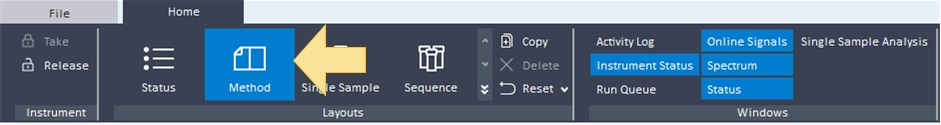
In the Acquisition Method window in the navigation pane, click Instrument Setup > SQ.
In the navigation pane select Advanced Acquire.
Set up the Global Parameters. See Edit MS Global Parameters for more information.
Edit the Acquisition Parameters table.
Edit the Source parameters.
Edit the Chromatograms table.
Edit the Timetable.
See Also
Advanced Acquire > MS Global Parameters Pane
Advanced Acquire > Acquisition Section
Advanced Acquire > Source (LC/MS)