Edit the Source parameters (LC/MS)
If necessary, show the Source section.
Click Method.
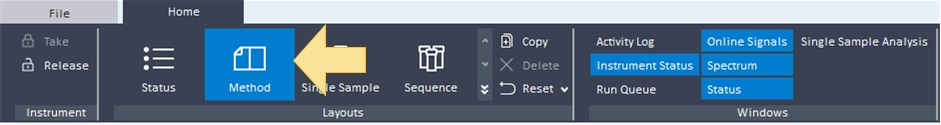
In the Acquisition Method window in the navigation pane, click Instrument Setup > SQ.
In the navigation pane, select Advanced Acquire > Source.
Set the Source Parameters.
Chamber Current - This is a read-only value. It shows the current in the spray chamber.