SS420x Event Configuration
If you plan to use event control from the SS420x, you must configure it for each instrument using the SS420x.
From the Configuration dialog, click Configure Events... to open event configuration.
If you want to trigger the start run signal externally, select Trigger Number 1 to 4, which corresponds to the input connector of the module. Specify the state of this trigger input. Open signals a start of run, if connectors are not being connected.
Select the Use check box for up to 8 relays used by the configured instrument. Each of the used relays can be configured as Relay output or as Ready signal. Ready will switch the connector to the defined State if the data system signals a Ready for Run.
Specify a Relay Name for each used relay connection. This name is used within modules method.
When the dialog is completed, click OK.
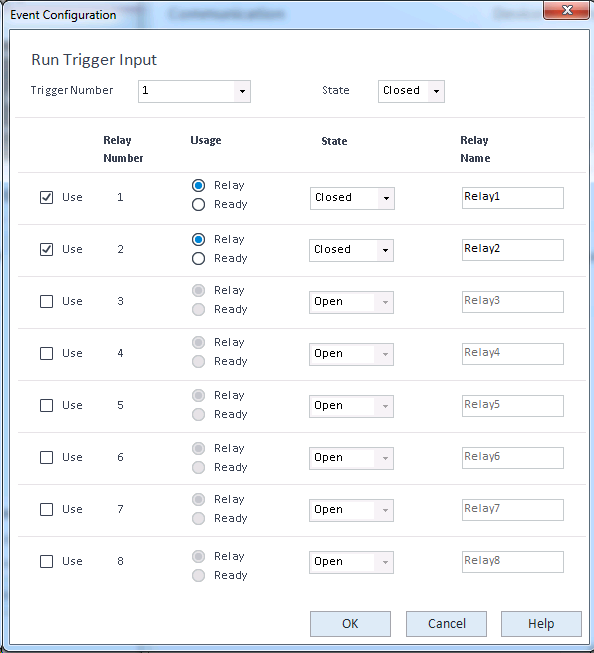
See Trigger.
See Relays, Ready Relays.