Review results
You can review the analysis results in the Sample Scheduler Result Review layout. To open the layout, click  Result Review in the Home ribbon tab. The Result Review allows you:
Result Review in the Home ribbon tab. The Result Review allows you:
to review analyses listed in the Analysis Review Table.
to display the Chromatograms and the Injection Results of selected analyses.
to view the PDF report of selected analyses.
to submit the result reports of selected analyses to the LIMS.
to open analyses in a new OpenLab CDS session from the Sample Scheduler.
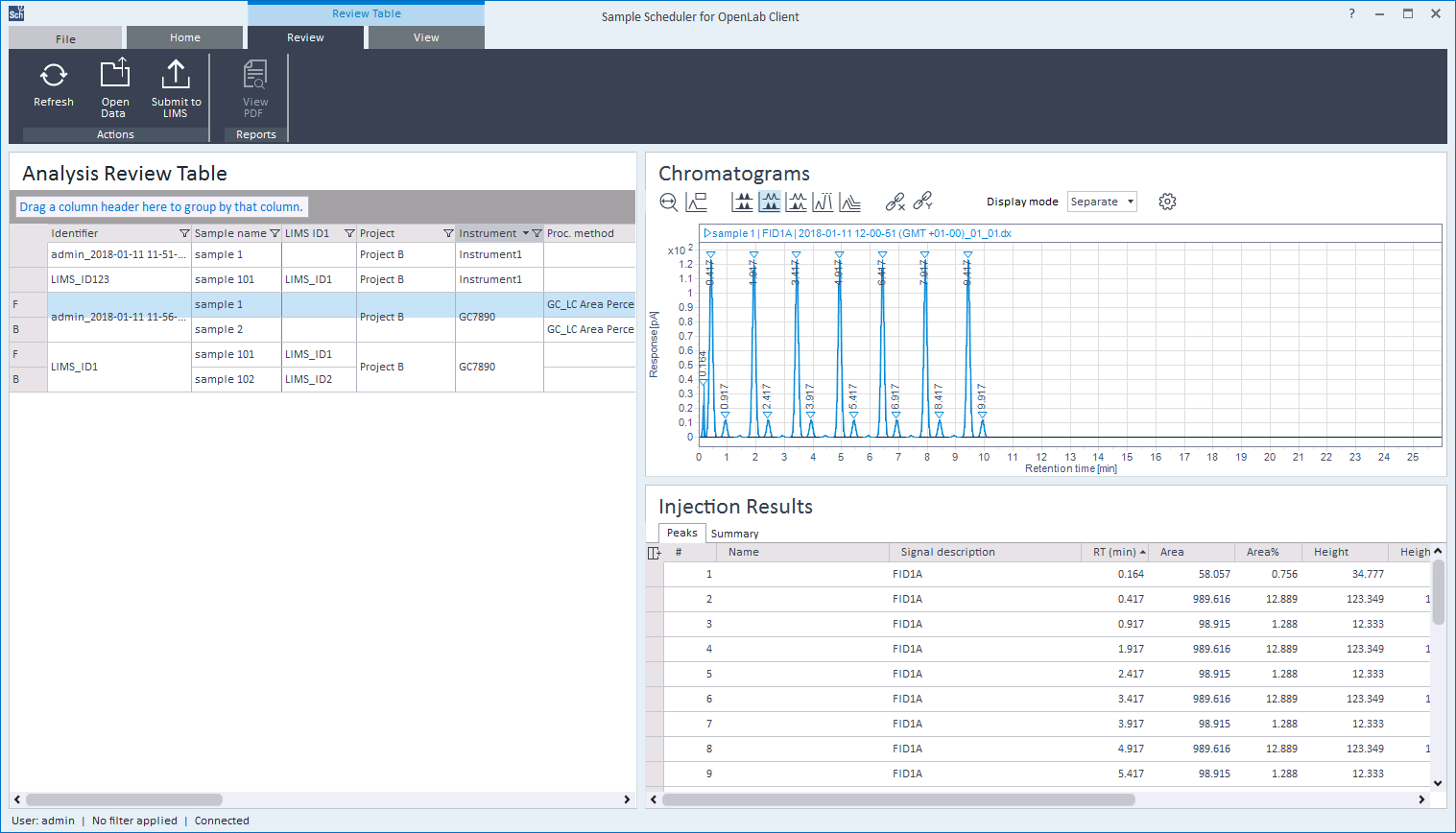
Subpages
base-id: 11194465675
id: 18014409703947659