Notifications
When an invalid command is generated by the LIMS (XML command or collected from SQL query), it is automatically sent to the <LIMS_Commands>/trash folder and no analysis is generated in the Sample Scheduler client.
When such an event occurs, a notification can be sent to a selection of users either by email and/or on screen (in the Sample Scheduler client).
The list of users to be notified is defined in the Notification tab, by checking the By email and/or On screen check boxes for each user. The list of users is the one defined in the Control Panel.
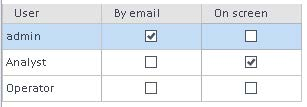
Notifications
In the case of E-mail notification, you must configure the E-mail Server parameters in the System Configuration window / E-mail server category (SMTP Server, SMTP port, etc.).
The E-mail addresses used to send the notifications are the ones defined in the Control Panel (Administration/Users). Ensure all the selected users have an E-mail address defined.