Autoscale the real-time plot
When Autoscale is on, the real-time plot will continuously scale to the range set in the Signal Display settings. By default, the signals will scale to a time of 60 minutes and a Y-axis range large enough to encompass all signals.
The X-axis is dynamically viewable in Autoscale mode. As time progresses, the area displayed continually shifts to keep up with the data being produced.
Click the Autoscale icon to toggle Autoscale on and off.
 indicates Autoscale is on.
indicates Autoscale is on. indicates Autoscale is off.
indicates Autoscale is off.
Autoscale is automatically turned off if you zoom in on the real-time plot.
In the Overlaid display mode, click Autoscale Y-axis
 to reset the plot area to the default view.
to reset the plot area to the default view. 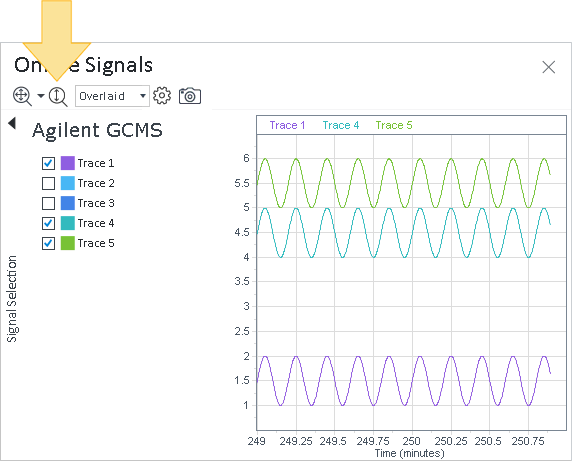
In the By unit or Separate display modes, click Autoscale all panes
 to reset the plot areas to the default view.
to reset the plot areas to the default view.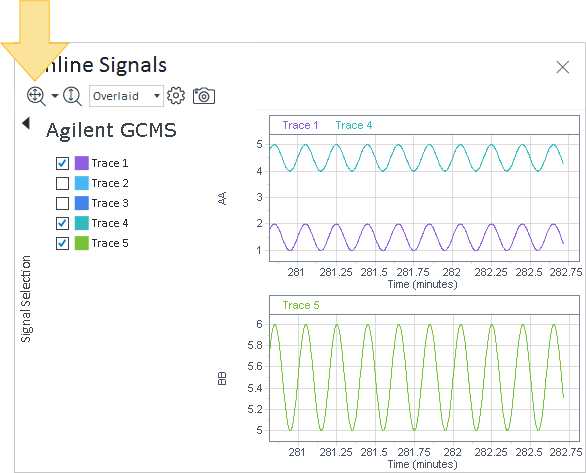
base-id: 12676050699
id: 12676050699