Export the Audit Trail
You can export the Audit Trail in the following ways:
To export the Audit Trail as a PDF file without previewing the report
In the Method or Sequence Audit Trail, click PDF Export.
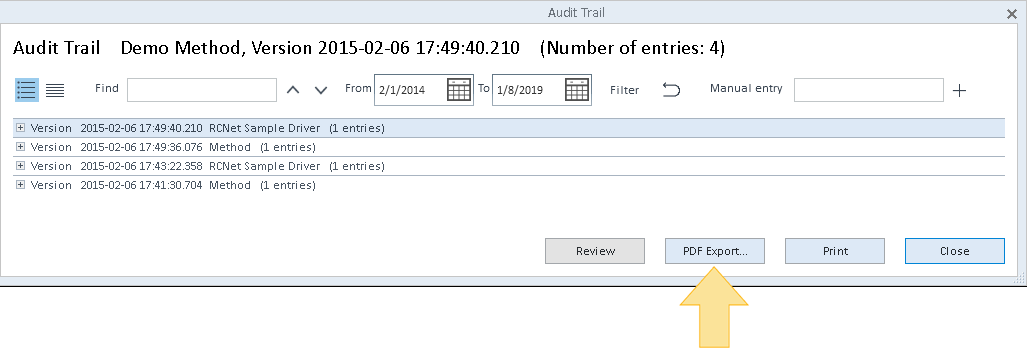
Enter a filename and navigate to the location where you want to save the file. The default path is the Results folder in the project folder, as specified by the project settings in the Control Panel.
Click Save.
To preview the Audit Trail report before exporting it as a PDF file
Load the method of interest.
In the Audit Trail, click Print.
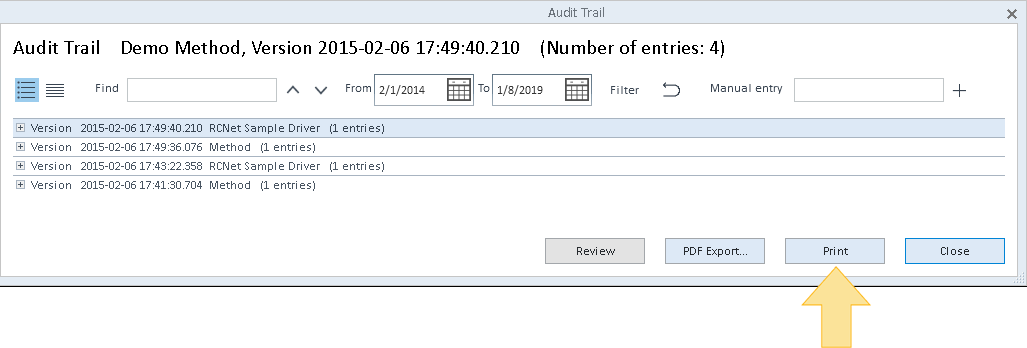
When the preview is displayed, click Export.
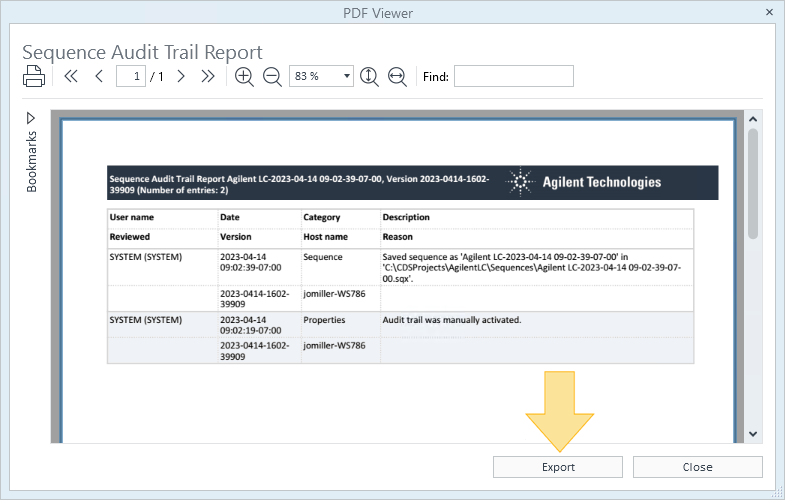
Enter a name for the file, navigate to the location where want you save the file, and click Save.
To export the Audit Trail as a PDF, to Microsoft Word, or to Microsoft Excel by printing the method or sequence
To export the Method Audit Trail, on the Method layout, click Print. See Print a method.
To export the Sequence Audit Trail, on the Sequence layout, click Print. See Print a sequence.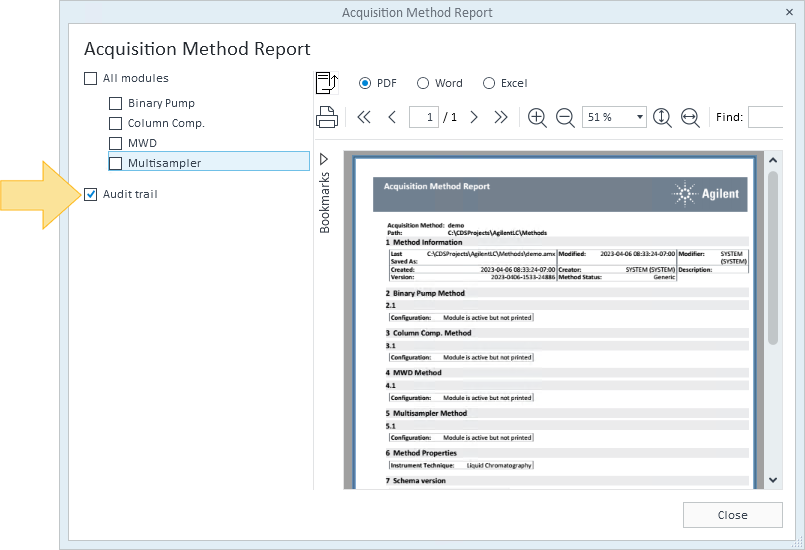
When the preview is displayed, click Export.
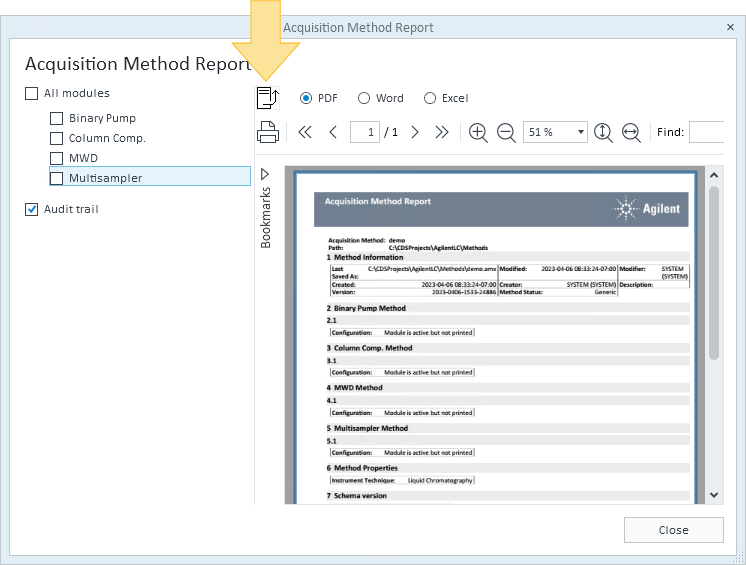
Enter a name for the file, navigate to the location where want you save the file, and click Save.
base-id: 12676506635
id: 12676506635